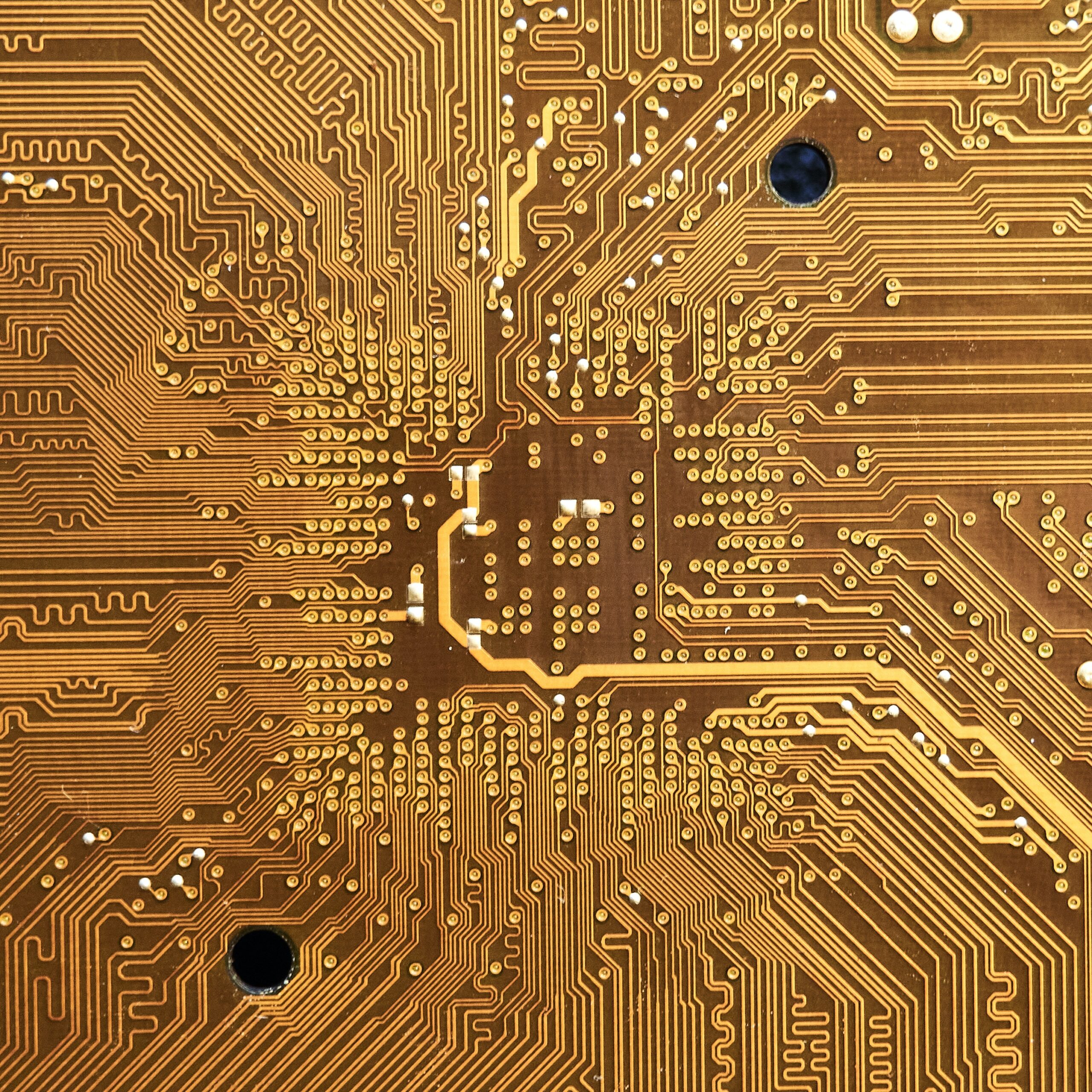Digital Marketing
13 Possible Reasons Why Your Google Ads Are Not Showing Up

Google Ads Not Showing Up? 13 Reasons & Fixes
Have you poured time and effort into crafting the perfect Google Ads campaign, only to be met with frustrating silence? You’re not alone. Many advertisers encounter the issue of their ads failing to appear on search engine results pages (SERPs).
This can be incredibly discouraging, but fear not! There are several reasons why your Google Ads might not be showing, and most of them come with straightforward fixes.
This comprehensive guide will unveil the 13 most common culprits and equip you with the knowledge to get your ads back on track.
1. Budget Blues: Not Enough Funds
Google Ads operates on a pay-per-click (PPC) model, meaning you only pay when someone interacts with your ad. However, there’s a catch – your ads won’t be eligible for display if your daily or campaign budget runs out.
Fix: Regularly monitor your campaign budget and adjust it as needed. Consider increasing your budget to ensure your ads have a fighting chance throughout the day.
Pro Tip: Utilize Google Ads’ budget pacing feature to spread your budget evenly throughout the campaign duration.
2. Bidding Battles: Outbid by Competitors
The world of online advertising is fiercely competitive. If your bids for specific keywords are too low compared to competitors, your ads might not be displayed. Google prioritizes ads with higher bids, aiming to deliver the most relevant results to users.
Fix: Conduct thorough keyword research to understand average bid ranges. Strategically adjust your bids to be competitive without exceeding your budget limitations.
Remember: There’s a fine line between aggressive bidding and financial strain. Aim for a balance between securing placements and maintaining a healthy return on investment (ROI).
3. Ad Rank Woes: The Importance of Ad Relevance & Quality Score
Google Ads considers various factors when determining ad rank, the position your ad occupies on SERPs. These factors include your bid amount, ad relevance to keywords, and Quality Score.
A low Quality Score can significantly hinder your ad rank, making it less likely to be shown.
Fix: Enhance your ad relevance by ensuring your keywords are tightly woven into the ad copy itself. Additionally, create targeted ad groups that cater to specific audience segments and their search queries.
Boost Your Quality Score: Google provides Quality Score metrics within the Google Ads platform. Focus on improving factors like keyword relevance, landing page experience, and expected click-through rate (CTR).
4. Targeting Troubles: Reaching the Right Audience
Even the most compelling ad won’t resonate if it’s reaching the wrong audience. Improper targeting settings can lead to your ads being displayed to users who are unlikely to be interested in your offerings.
Fix: Meticulously define your target audience using demographics, interests, location parameters, and other relevant criteria. Utilize audience insights within Google Ads to gain a deeper understanding of your ideal customer.
Pro Tip: Experiment with different targeting options to discover the most effective combinations for your campaigns.
5. Keyword Conundrums: Targeting the Wrong Keywords
Your keyword strategy forms the foundation of your Google Ads campaign. Choosing irrelevant or overly broad keywords can result in your ads being triggered for irrelevant searches. This not only wastes budget but also fails to attract qualified leads.
Fix: Conduct in-depth keyword research using tools like Google Keyword Planner. Focus on selecting targeted, long-tail keywords with high search intent and lower competition.
Remember: Refine your keyword strategy over time based on campaign performance data.
6. The Pause Button Blues: Accidentally Paused Ads
It’s a simple oversight, but one with significant consequences. Your ads might not be showing because they’ve been accidentally paused at the campaign, ad group, or individual ad level.
Fix: Double-check the status of your campaigns, ad groups, and individual ads within the Google Ads platform. Ensure everything is switched to “Enabled” for optimal performance.
Pro Tip: Schedule regular audits of your Google Ads account to catch any accidental pausing before it impacts your campaigns.
7. Disapproval Dilemma: Policy Violations
Google maintains strict advertising policies to ensure user experience remains positive. If your ad content violates these policies, it will be disapproved and won’t be displayed.
Fix: Review Google’s advertising policies thoroughly. Ensure your ad copy and landing pages adhere to all guidelines. If your ad has been disapproved, address the specific violation and resubmit it for review.
Remember: Staying updated on Google’s evolving advertising policies is crucial to maintain ad visibility.
8. Scheduling Shortcomings: Time Constraints
You might have meticulously crafted targeted ads, but if they’re scheduled to run outside of relevant times, they won’t be shown.
Fix: Utilize Google Ads’ ad scheduling feature to tailor your ad delivery to when your target audience is most likely to be searching. Consider factors like time of day, day of the week, and even specific holidays or events.
Pro Tip: Analyze your campaign data to identify peak search times for your target audience and adjust your ad schedule accordingly.
9. Landing Page Woes: A Disconnect Between Ad & Experience
Imagine clicking on an enticing ad, only to land on a confusing or irrelevant landing page. This scenario is a surefire way to lose potential customers.
Fix: Ensure your landing page seamlessly aligns with your ad copy. It should clearly communicate the value proposition and provide a smooth user experience that compels visitors to take action.
Optimize for Conversions: Craft compelling landing pages with clear calls to action (CTAs) that resonate with your target audience’s needs.
10. Negative Keyword Neglect: Blocking Irrelevant Searches
Negative keywords are powerful tools that allow you to prevent your ads from being triggered by irrelevant search queries. Overlooking negative keywords can lead to wasted ad spend on unqualified clicks.
Fix: Implement a robust negative keyword strategy. Research and identify search terms that don’t align with your offerings and add them as negative keywords within your campaign settings.
Pro Tip: Regularly monitor search terms that trigger your ads and add irrelevant terms as negative keywords to continuously refine your targeting.
11. The Invisibility Cloak: IP Targeting Restrictions
If you’ve accidentally blocked your own IP address within your campaign settings, your ads won’t be visible to you. This can make it seem like your ads aren’t running at all.
Fix: Carefully review your IP targeting settings within Google Ads. Ensure you haven’t inadvertently blocked your own IP or a broader range that might encompass your location.
Pro Tip: Utilize Google Ads’ preview tool to test how your ads appear for specific search queries and locations before launching your campaign.
12. The Mobile Maze: Missing Mobile Optimization
In today’s mobile-first world, neglecting mobile optimization can significantly hinder your campaign’s reach. If your ads aren’t optimized for mobile devices, they might not be displayed correctly or at all.
Fix: Ensure your ad copy and landing pages are responsive and render flawlessly on all devices, especially smartphones and tablets.
Embrace Responsive Design: Utilize Google Ads’ responsive display ads feature to create ads that automatically adjust to fit various screen sizes.
13. Account Review Roadblock: Under Review Ads
When you create a new ad or make significant changes to an existing one, Google might temporarily place it under review. While under review, your ad won’t be displayed.
Fix: While you can’t expedite the review process, ensure your ads adhere to Google’s advertising policies to minimize the chances of rejection.
Remember: Patience is key. Ad review typically takes less than a business day, but in some cases, it might take longer.
Conclusion
Troubleshooting a Google Ads campaign that isn’t showing up can feel daunting, but with a systematic approach, you can identify and rectify the culprit.
By understanding the common reasons behind ad invisibility and implementing the solutions outlined above, you can ensure your meticulously crafted ads reach the right audience at the right time.
Remember, a data-driven approach and continuous campaign optimization are key to maximizing your Google Ads success.
FAQs
1. How can I check if my Google Ads are actually running?
There are two primary ways to verify if your Google Ads are running:
- The Google Ads Interface: Log in to your Google Ads account and navigate to the “Campaigns” tab. Here, you can check the status of each campaign (running, paused, ended). You can also drill down to individual ad groups and ads to see their respective statuses.
- The Google Ads Preview Tool: This tool allows you to preview how your ads would appear for specific search queries and locations. While not a foolproof indicator of live visibility, it can provide valuable insights.
2. What are some additional tips for optimizing my Google Ads for better performance?
- A/B Testing: Experiment with different ad variations, headlines, and landing pages to identify the most effective combinations that resonate best with your target audience.
- Remarketing Campaigns: Reconnect with users who have previously interacted with your website or brand through targeted remarketing campaigns.
- Conversion Tracking: Implement conversion tracking to measure the effectiveness of your campaigns in driving desired actions like website purchases or form submissions.
3. Where can I find more information about Google Ads best practices?
Google offers a wealth of resources to help you excel with Google Ads. Here are a few helpful starting points:
- https://support.google.com/google-ads/?hl=en
- Google Ads Skillshop: https://skillshop.exceedlms.com/ (Free online courses and certifications)
- The Google Ads Blog: https://blog.google/products/ads-commerce/
4. How much does it cost to run a Google Ads campaign?
There’s no fixed cost for running a Google Ads campaign. The cost depends on several factors, including:
- Your daily or campaign budget: You set the maximum amount you’re willing to spend per day or for the entire campaign duration.
- Your bids for keywords: The higher your bid for a specific keyword, the more likely your ad is to be displayed for that term, but it will also cost you more.
- Competition: If there’s high competition for your target keywords, you might need to bid higher to secure ad placements.
5. Can I run a Google Ads campaign with a limited budget?
Absolutely! Google Ads offers a high degree of flexibility when it comes to budgeting. You can set a daily budget as low as $1, allowing you to experiment and refine your campaigns even with limited resources.
6. What are some of the benefits of using Google Ads?
Google Ads offers a multitude of benefits for businesses of all sizes, including:
- Targeted Reach: Reach potential customers who are actively searching for products or services like yours.
- Measurable Results: Track the performance of your campaigns and gain valuable insights into user behavior with detailed analytics.
- Scalability: Easily adjust your budget and targeting settings to align with your campaign goals and budget constraints.
- Increased Brand Awareness: Enhance your brand visibility and reach a wider audience through targeted ad placements.
7. Should I hire a Google Ads specialist to manage my campaigns?
While managing Google Ads campaigns can be done independently, hiring a specialist can be beneficial if:
- You have a complex business with a significant advertising budget.
- You lack the time or expertise to manage your campaigns effectively.
- You want to maximize your return on investment (ROI) and achieve optimal campaign results.
By leveraging the expertise of a Google Ads specialist, you can free up your time to focus on other aspects of your business while ensuring your advertising dollars are spent strategically.
Remember: The key to success with Google Ads lies in continuous learning, experimentation, and data-driven optimization. By following the guidance outlined above and staying informed about best practices, you can create high-performing campaigns that deliver exceptional results.

-

 Education2 years ago
Education2 years agoCreating Engaging And Relevant Content As A Literacy Influencer
-

 Internet3 years ago
Internet3 years agoWhat Are the Differences Between WP Rocket, RocketCDN and Cloudflare
-

 How To..2 years ago
How To..2 years agoWhat Is Better Than Safety Deposit Box
-

 Mobile Phones2 years ago
Mobile Phones2 years agoKnow About the New Upcoming Mobile Phones
-
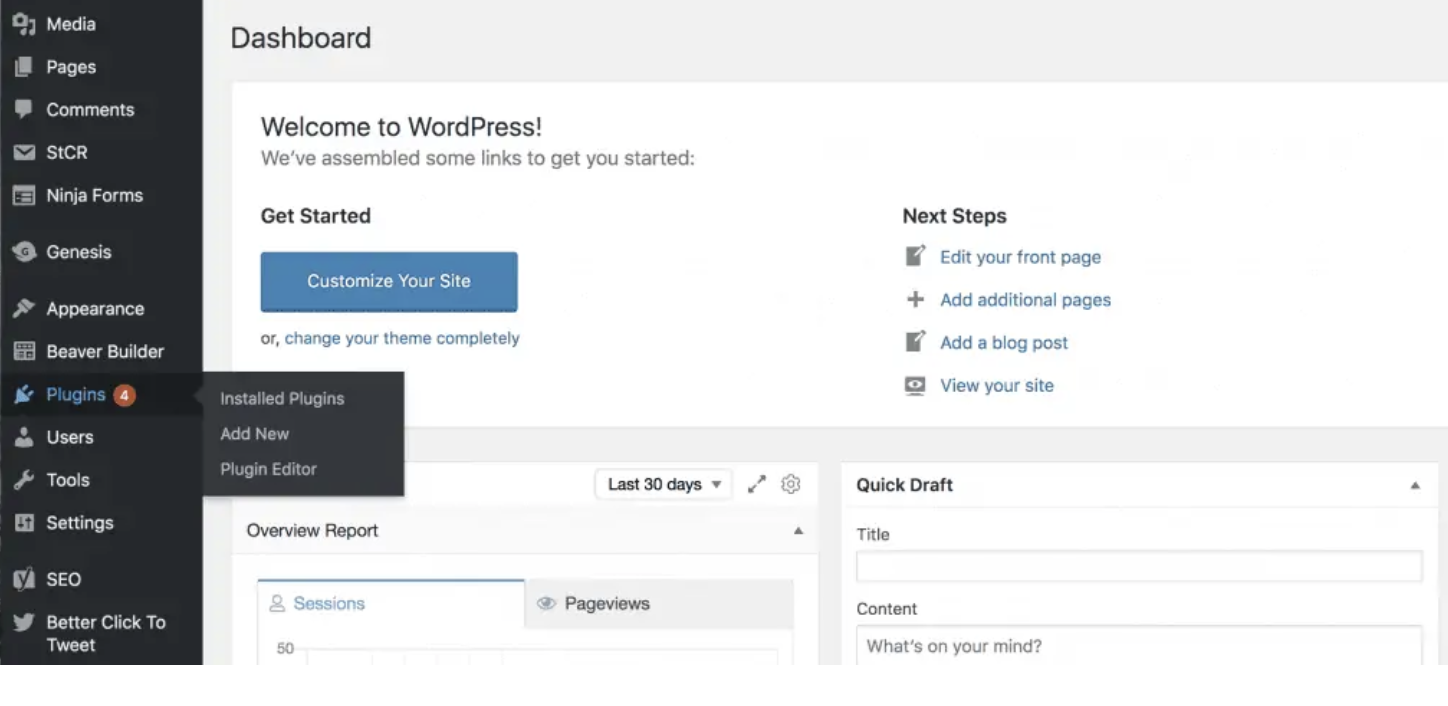
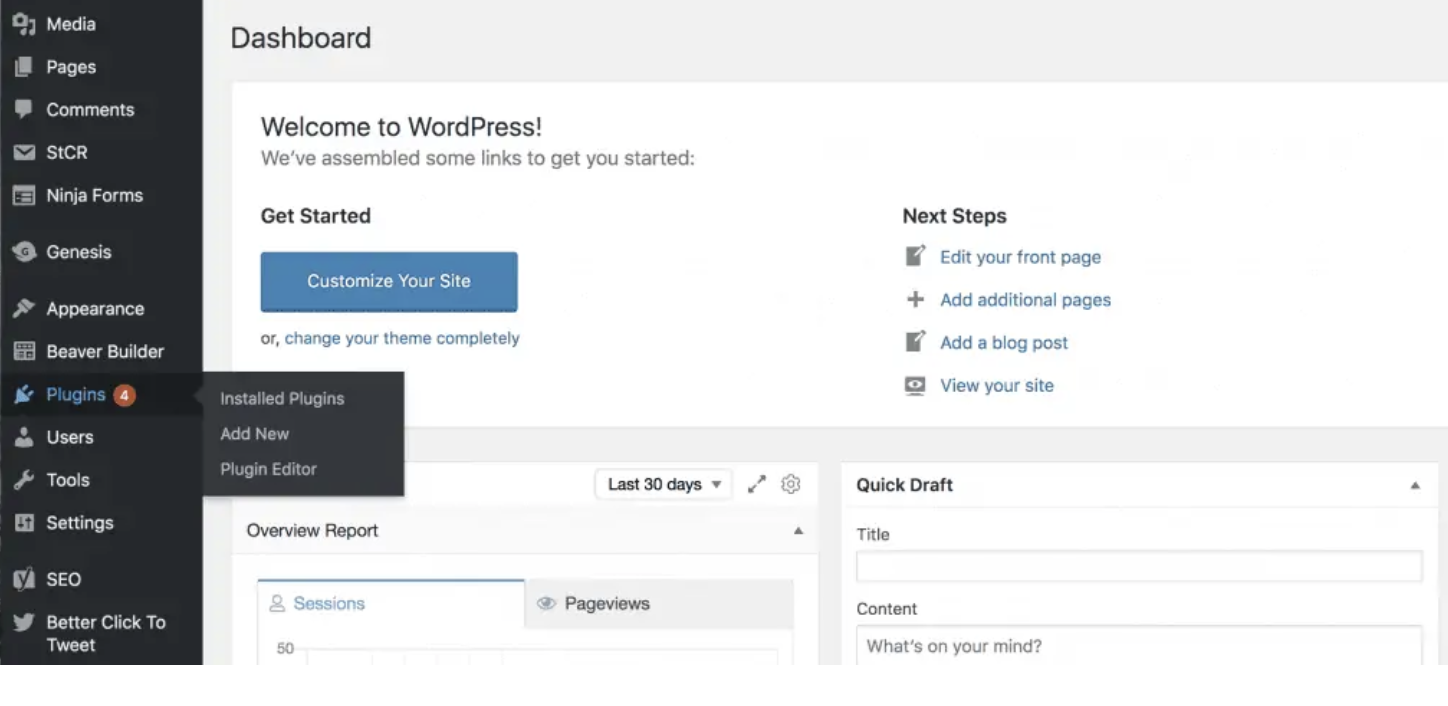 SEO2 years ago
SEO2 years agoWordPress: How to Fix ‘Add New Plugin Menu Not Showing
-

 Software2 years ago
Software2 years agoWhy is Content Workflow Software Necessary for Content Production
-
TVs2 years ago
All You Need to Know About the Toman Tokyo Revengers
-

 Cloud Tech1 year ago
Cloud Tech1 year agoData Lakes on AWS: Building Scalable and Cost-Effective Data Lakes Using AWS Infrastructure