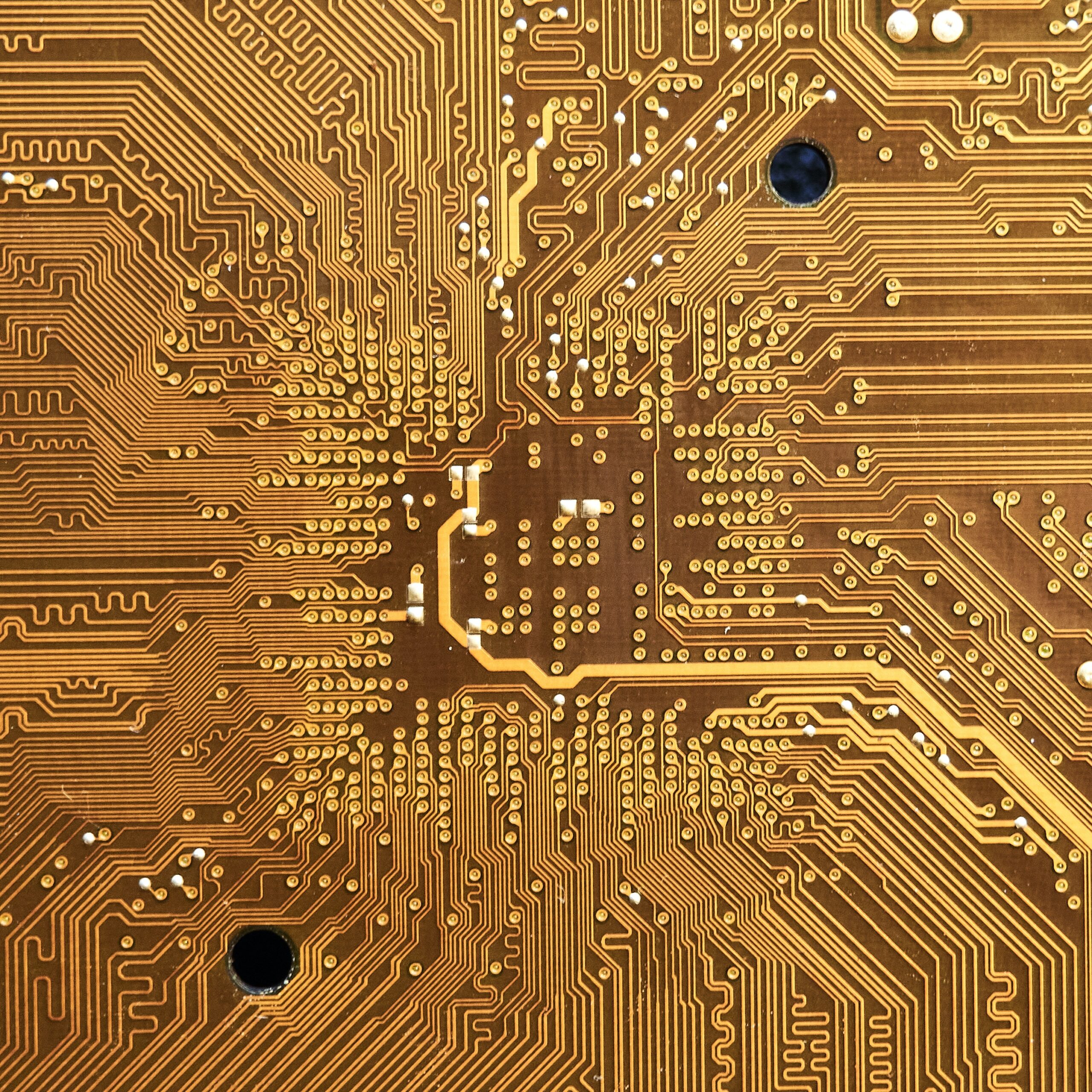Antivirus
Disapproved Ads in Google Ads for Malicious Software (Guest Post)

Disapproved Ads in Google Ads for Malicious Software (Guest Post)
If you’re running Google Ads campaigns, you may have experienced having your ads disapproved due to malicious software. This can be a frustrating experience, but it’s important to remember that Google is doing this to protect users from harmful content.
In this article, we’ll discuss what malicious software is, why Google disapproves ads for it, and how to fix disapproved ads due to malicious software. We’ll also provide tips on how to avoid getting your ads disapproved in the first place.
What is Malicious Software?
Malicious software, also known as malware, is any software that is designed to harm or disable a computer system. Malware can include viruses, worms, Trojan horses, spyware, and ransomware.
Malware can be spread through a variety of ways, including email attachments, malicious websites, and infected USB drives. Once malware is installed on a computer, it can perform a variety of malicious actions, such as stealing data, hijacking the browser, or disabling security features.
Why Does Google Disapprove Ads for Malicious Software?
Google disapproves ads for malicious software because it wants to protect its users from harm. When a user clicks on an ad for malicious software, their computer may become infected. This can lead to a variety of problems, such as data theft, identity theft, and financial loss.
Google also disapproves ads for malicious software because it wants to maintain the integrity of its advertising platform. If Google allowed ads for malicious software, its users would be less likely to trust its advertising platform.
How to Fix Disapproved Ads Due to Malicious Software
If your ads have been disapproved due to malicious software, there are a few things you can do to fix the problem:
- Identify and remove the malware from your website or landing pages. You can use a variety of tools to scan your website for malware, such as Google Search Console and Sucuri. Once you’ve identified the malware, you can remove it by following the instructions provided by your security software.
- Update your website’s content management system (CMS) and plugins. Outdated CMS and plugins can contain security vulnerabilities that malware can exploit. By updating your CMS and plugins, you can reduce the risk of your website becoming infected with malware.
- Submit your website for review. Once you’ve removed the malware from your website and updated your CMS and plugins, you can submit your website for review by Google. To do this, go to Google Search Console and submit a request for review.
Tips to Avoid Getting Your Ads Disapproved
Here are a few tips to help you avoid getting your ads disapproved due to malicious software:
- Scan your website regularly for malware. You should use a variety of tools to scan your website for malware on a regular basis. This will help you to identify and remove malware quickly before it can cause damage.
- Keep your CMS and plugins up to date. Make sure to update your CMS and plugins as soon as new updates are available. This will help to reduce the risk of your website becoming infected with malware.
- Be careful about what links you include in your ads. Only include links to websites that you trust. If you’re not sure whether a website is trustworthy, don’t include a link to it in your ad.
- Use a reputable website hosting provider. A reputable website hosting provider will have security measures in place to protect your website from malware.
Conclusion
If your ads have been disapproved due to malicious software, it’s important to take action quickly to fix the problem. By following the tips above, you can avoid getting your ads disapproved and protect your users from harm.
FAQs
Here are seven frequently asked questions about disapproved ads due to malicious software:
Q: How do I know if my ads have been disapproved due to malicious software?
A: You can check the status of your ads in your Google Ads account. If your ads have been disapproved due to malicious software, you’ll see a notification in your account.
What can I do if my ads have been disapproved due to malicious software?
You can follow the steps outlined above to fix the problem and submit your ads for review.
How long will it take for my ads to be reviewed?
A: Google typically reviews ads within a few days. However, it may take longer if there is a high volume of ads to be reviewed.
Accessories
How Should I Style a Brown Jacket? Brown leather jacket styling

Although brown coats are the pinnacle of gentlemanly dress, knowing what to wear with one may be challenging. .rip wheeler jacket are available at rockstar jackets. These coats are among the few pieces of men’s clothing that have just the perfect amount of machismo. It is a multi use wardrobe important that is often connected to tough characters like pilots, pop performers, and bikers.
A leather jacket is the one for you if you love wearing leather jackets but do not like to select the standard black style. The whole fashion knowledge you need to style a brown leather jacket for an elegant look will be protected in this essay.
Styles Of Brown Leather Jacket
A classic vogue staple that has been around for ages is the brown leather jacket. Originally created as useful apparel, it is today a well-liked style among individuals of all ages. john dutton brown quilted vest, are here to enhance their look.
So, if you’re looking for the ideal brown leather jacket to plus to your fall/winter merchandise. When selecting which brown leather jacket style best outfit you, you must be aware of the following.
Bomber Jackets
A bomber jacket often features an elastic waistline, rib-knit cuffs, and a laid-back appearance. They go well with all of your informal winter clothing for a carefree, relaxed look.
These coats are available in many various fabrics, including satin, corduroy, and cotton. Yet, the most popular kind of bomber jacket worldwide is a brown leather jacket.
Motorcycle Jackets
The john dutton brown quilted vest, has a strong gangster aura. It contains metal studs and other decorations and a somewhat cropped appearance.
Still, the element quality of biker jackets that creates them so attractive and in style while young people is the lopsided zipper fastening.
These jackets were created to be carried while riding a bike, but you may dress them up by pairing them with any informal ensemble, especially denim and t-shirts.
Racer Jackets
The racing jackets have a sleek, simple look and a somewhat thinner fit. It is a mix of contemporary and vintage leather art.
Hence, brown racing jackets are all you need if you want a leather jacket that enhances your body while providing you a fashionable, dashing image.
Flight Jackets
The first leather jacket ever made was a flying jacket, which was popular in the nineteenth century. It was a usage of garment created to protect the pilots from cold weather at great heights.
These are between the best brown leather jackets for winter with an amazing vintage touch thanks to the cozy shearling inner.
Men’s Outfits For Brown Leather Jackets
You’ve come to the correct spot if a brown leather jacket is your go-to winter suit and you’re looking for a dapper yet laid-back brown jacket men’s outfit.
Here are some stylish brown clothing plans that you can utilize as motivation to kill this season.
With Black Jeans And A Brown Jacket
Black pants with a brown blazer create for an easily stylish look. This casual clothing will have you protected for all occasions while keeping your vogue sense in check, either it’s a laid-back day at work or a chilly week evening.
Last but not least, don’t forget to accessories them with some chic items like a wristwatch and a good set of sunglasses for a really dashing look.
Blue Jeans And A Brown Jacket
Brown and blue clothes are the best selection if you like a day-to-day style that is both trendy and informal. The ideal mixture for a chic winter look involves blue denim jeans, a brown leather jacket, leather boots, and a cozy scarf.
Brown Blazer Outfits
These days, brown leather blazers are really fashionable. Still sadly, not many of us know how to wear a brown jacket. Jeans and chinos go nice with brown jackets. Select from brown, black, traditional blue, or black jeans.
The ideal shirts a combination with leather brown blazer clothing are crew neck sweaters, button-downs, and t-shirts.
Wearing Smart Casual
A brown leather jacket is the one item that goes especially well with sophisticated casual wear. To create a casual sophisticated style, team it with a white button-down shirt, t-shirt, and crew neck sweater.
Shirts And Brown Leather Jackets
Every young man out there carries t-shirts, generally white summer t-shirts, with brown leather jackets for a classy appearance. To complete the look, add attractive sunglasses and a pair of clean, white shoes to this outfit.
How Should I Style Shoes With My Brown Jacket?
Even if you have a good jacket and outstanding clothing, a brown leather jacket look is incomplete without the right shoes. People look at your shoes first, so they better be worth the investment.
The footwear you select totally depends on your dress and the level of rite of the occasion. For instance, a pair of fancy boots or sneakers would work if you choose to go for a casual leather jacket style with a t-shirt and jeans.
Antivirus
Top 7 Best Anti-Spyware Programs + Tips

Top 7 Best Anti-Spyware Programs + Tips
Spyware is a type of malware that collects information about your computer and online activities without your knowledge or consent. It can be used to steal sensitive information, such as passwords, credit card numbers, and personal data.
Spyware can also be used to track your browsing habits, install other malware, and even control your computer.
Anti-spyware programs are designed to detect and remove spyware from your computer. They can also help to protect your computer from future spyware infections.
The Top 7 Best Anti-Spyware Programs
There are many different anti-spyware programs available, but some of the best include:
- Malwarebytes Anti-Malware: Malwarebytes is a popular and highly effective anti-spyware program. It offers a free version that can scan for and remove spyware, but it also has a premium version that offers additional features, such as real-time protection and scheduled scans.
- SpyHunter 5: SpyHunter 5 is another powerful anti-spyware program. It is able to detect and remove a wide variety of spyware, including Trojans, rootkits, and ransomware. SpyHunter 5 also offers real-time protection and scheduled scans.
- Bitdefender Antivirus Plus: Bitdefender Antivirus Plus is a comprehensive antivirus program that includes anti-spyware protection. It offers a variety of features, such as real-time protection, anti-phishing protection, and ransomware protection.
- Norton 360 Deluxe: Norton 360 Deluxe is another comprehensive security program that includes anti-spyware protection. It offers a variety of features, such as real-time protection, anti-phishing protection, dark web monitoring, and a password manager.
- Kaspersky Total Security: Kaspersky Total Security is another comprehensive security program that includes anti-spyware protection. It offers a variety of features, such as real-time protection, anti-phishing protection, parental controls, and a password manager.
- Emsisoft Anti-Malware: Emsisoft Anti-Malware is a powerful anti-spyware program that is known for its ability to detect and remove even the most stubborn malware. It offers a variety of features, such as real-time protection,scheduled scans, and a malware removal tool.
- Adaware Antivirus Free: Adaware Antivirus Free is a free anti-spyware program that offers good protection against a variety of malware threats. It includes real-time protection, scheduled scans, and a malware removal tool.
Tips for Choosing an Anti-Spyware Program
When choosing an anti-spyware program, it is important to consider the following factors:
- Protection: Make sure the program offers good protection against a variety of spyware threats.
- Real-time protection: Choose a program that offers real-time protection, so that it can detect and remove spyware infections as soon as they occur.
- Scheduled scans: Choose a program that allows you to schedule regular scans of your computer for spyware.
- Ease of use: Choose a program that is easy to install and use.
- Price: Compare the prices of different anti-spyware programs before you choose one.
Tips for Protecting Your Computer from Spyware
In addition to using an anti-spyware program, there are a number of things you can do to protect your computer from spyware:
- Keep your software up to date: Software updates often include security patches that can help to protect your computer from known spyware vulnerabilities.
- Be careful about what you download: Only download software from trusted sources. Avoid downloading software from peer-to-peer networks or file-sharing websites.
- Be careful about what links you click on: Avoid clicking on links in emails or on websites that you do not trust.
- Use a password manager: A password manager can help you to create and manage strong, unique passwords for all of your online accounts. This can help to protect your accounts from being hacked.
Conclusion
Spyware is a serious threat to your computer and your privacy. By using an anti-spyware program and following the tips above, you can help to protect your computer from spyware infections.
FAQs
What is the difference between anti-spyware and antivirus software?
Anti-spyware software is specifically designed to detect and remove spyware, while antivirus software is designed to detect and remove a variety of malware threats, including viruses, Trojans, and ransomware. Many antivirus programs also include anti-spyware protection, but it is important to check the features of the program before you buy it.
Antivirus
What is an antivirus product? Do I need one?

Antivirus software is software that can find and delete viruses and other forms of malware from your computer.
A virus, sometimes known as malware, is designed to destroy your computers, laptops, and the data they contain. (source)
Malware can infect your devices if you visit a malicious website, open an email attachment from an unknown sender, use an infected USB drive, or even visit a spam email address.
If installed on a computer or laptop, malware can steal information, encrypt it, so it is unreadable, or even delete it.
As a result, it’s crucial that you always use such software and that you keep it updated to safeguard your information and hardware.
How Exactly Do Anti-Malware Tools Do Their Thing?
This software can protect your device from malware by identifying and isolating any harmful programs before they can do any harm.
In order to keep up with the ever-evolving threat posed by viruses and other malicious software, modern antivirus systems automatically update themselves.
What anti-malware software do you recommend I use?
Windows and macOS both ship with antivirus software pre-installed, and it is entirely free to use. Make sure this in-built antivirus is activated for immediate protection.
It’s not uncommon for a trial version of a different antivirus product to be preinstalled on new computers (such as McAfee, Norton, and Avast). Keep in mind that:
- You’ll need to pay (or register) to keep using it once the trial period ends.
- Using a different antivirus product doesn’t always complement the built-in antivirus software and may even render it useless.
- You may need to investigate the many items on the market before settling on the best option for your needs.
Tell Me How To Make Use Of My Antivirus Software?
- Ensure your computer is clean of all known viruses before installing (or activating) your antivirus software by doing a comprehensive system scan.
- Set your antivirus program to scan any new files immediately. These should include those obtained from a USB drive, external hard drive, SD card, or similar device.
- Adjust your settings to update your anti-virus software automatically.
To what extent do my mobile device and smartphone require antivirus software?
If you stick to trusted sources like Google Play, the answer is no.
It’s a good idea to enable automatic updates for your apps, tablet, or smartphone.
-

 Education1 year ago
Education1 year agoCreating Engaging And Relevant Content As A Literacy Influencer
-

 Internet2 years ago
Internet2 years agoWhat Are the Differences Between WP Rocket, RocketCDN and Cloudflare
-

 Mobile Phones2 years ago
Mobile Phones2 years agoKnow About the New Upcoming Mobile Phones
-

 Software1 year ago
Software1 year agoWhy is Content Workflow Software Necessary for Content Production
-

 Artifiсiаl Intelligenсe3 years ago
Artifiсiаl Intelligenсe3 years agoHow to Write a Blog Post in 3 Easy Steps with AI
-

 Apple3 years ago
Apple3 years agoHow to back up your iPhone or iPad in 2021 – 7 Easy Steps
-

 Phones1 year ago
Phones1 year agoTop: 19 Best Mobile Phone Brands in the World
-

 Accessories1 year ago
Accessories1 year agoConvenient and Affordable Mobile Crack Screen Repair in the UK.