Technology
The Step-by-Step Guide for Creating Your Email Signature

Even though it doesn’t get much attention, a professional’s email signature is one of the simplest and most powerful marketing tools at their disposal. Some people take the time to craft witty and memorable signatures that they hope accurately reflect who they are, while others prefer to forego the exercise altogether. We’ll break down the significance of signatures and provide some best practices for generating legally binding electronic signatures.
Email Signature: What Is It?
Any email client out there will let you set a signature, or multiple signatures. An email signature is nothing more than a block of text that is appended to the end of every message you send. An electronic signature may include any combination of text, links, and graphics. In most cases, you’ll be able to choose whether or not it’s appended to both outgoing and incoming messages, and you’ll likely be able to set different signatures and default signatures for different email accounts.
Adding your signature in Word, PDF, Google Drive and so on serves as additional contact information for marketing and customer service purposes. Phone numbers, fax numbers, toll-free numbers, cell phone numbers, direct lines, email addresses, URLs, and social media account URLs are all examples. Firstly, the person you’re emailing might not have that information and could need it, and secondly, if they forward one of your emails to someone else, you want that person to have all your contact information.
Your email in general needs to be addressed before we can get into the intricacies of signatures. If you want to make a good impression, use a businesslike email address like “mike@thesocialmediahat.com” when communicating with clients or potential investors. A free email service like Yahoo or Hotmail is not appropriate for business use. In addition, spam filters are less likely to flag your messages as junk.
What are the Rules for Email Signatures?
Though there are many recommendations and suggestions for handwritten signatures online, these are not rules. These rules can be broken just like any other, as long as the end result is still representative of you and your company in a professional and successful manner.
You should limit your signature to three or four lines.
- Using pipes (|) or colons (:) to demarcate informational nuggets allows for more compact lines (::).
- Don’t look at pictures. Usually, if you use the DocuSign competitors signature editor in your email client to include an image, that picture will be attached to any future messages you send. It’s likely that many people won’t even open the attachment because they’ve blocked it.
- They may also misinterpret the presence of an attachment in each email as evidence of a hidden document.
- In order to circumvent the attachment problem, if you must include an image in your signature, make sure it is the correct size, upload it to your server, and use an absolute URL to include it in your signature.
- Stay away from fancy typefaces and bright colours. A plain text signature will ensure a consistent appearance across all devices.
- Keep your lines between 72 and 80 characters long at most. Since some email clients and smartphones may have a limited display area, this will again help ensure a consistent look for your signature.
- Your name, company, position, and at least one other contact method should all be included.
- Please do not give out any personal information that you would wish to keep private, such as your home address or phone number. Don’t put down your home phone number if you don’t want to be disturbed while watching the game late at night.
- If you’re a freelancer operating out of your house, there’s no need to include your mailing address.
- If you’re traveling internationally, make sure you’re abiding by the rules in your destination country. For example, in the United Kingdom, your electronic correspondence must include your VAT number and the address where you are registered.
- Only include social media links if they are professional in nature. A personal Facebook account, for example, is probably best reserved for friends and family and is not acceptable for sharing with business contacts, but a Facebook Page for your company would be perfect in this regard.
- If your email client allows for multiple signatures, make a longer one for new messages and a shorter one for responses.
- Please refrain from including VCards with your messages. People you know probably won’t use them, and those who do probably won’t appreciate getting them in every single communication. If you need to make use of them, please offer a link to a separate file.
- Unless required by law, you should avoid including a legal disclaimer. People are less likely to read a lengthy disclaimer, and you definitely shouldn’t provide the kind of sensitive information that it would apply to by email anyhow.
- Warnings about virus screening should be omitted.
- Don’t use any famous sayings or quotes. You should take care to avoid saying or doing anything that can come across as rude or insulting in emails you send to people with whom you will be communicating for the first time.
- Never use a bullet point list to showcase all of your accomplishments and qualifications.Try to think outside the box when coming up with a name for yourself or your business; maybe a slogan or tagline would better describe what you do.
- Completely replacing your signature with an image is not acceptable. Please refer to the preceding section on image problems.
- Whenever you include a link to your website or another location, be sure to use the whole URL and HTML to make it a clickable link. Many email clients will transform a link or email address into a clickable one automatically, but some won’t. In case someone wishes to copy and paste the link, you should include the full address.
You can use fantastic document signing software if you’d like to include your real signature.
Technology
Ultimate Guide to Choosing a Laptop for Work and Play in 2024

Ultimate Guide to Choosing a Laptop for Work and Play in 2024
Are you in the market for a new laptop that can handle both your work and play needs?
With technology evolving at a rapid pace, it can be challenging to keep up with the latest trends and features. But fear not, as we bring you the ultimate guide to choosing a laptop for work and play in 2024.
In this comprehensive guide, we will explore the key factors to consider, the latest advancements in laptop technology, and provide valuable insights to help you make an informed decision.
1. Determine Your Needs
Before diving into the world of laptops, it’s essential to assess your specific requirements. Are you a professional who needs a powerful machine for demanding tasks, or are you a casual user who enjoys gaming and multimedia?
Understanding your needs will help narrow down your options and ensure you choose a laptop that caters to your specific use cases.
2. Consider Performance
When it comes to performance, there are a few key components to focus on: the processor, RAM, and storage.
In 2024, laptops are expected to be equipped with even more powerful processors, such as the latest generation Intel Core i9 or AMD Ryzen 9. Aim for at least 16GB of RAM to ensure smooth multitasking, and opt for a solid-state drive (SSD) for faster boot times and data access.
3. Display and Graphics
The display and graphics capabilities of a laptop play a significant role, especially if you plan on using it for multimedia or gaming purposes. Look for a laptop with a high-resolution display, preferably 4K, for crisp visuals.
Additionally, consider a dedicated graphics card, such as NVIDIA GeForce or AMD Radeon, for enhanced gaming performance.
4. Portability and Battery Life
If you need a laptop that can accompany you on the go, portability and battery life become crucial factors. Look for a lightweight and slim design that won’t weigh you down during your daily commute.
Additionally, aim for a laptop with a long-lasting battery that can withstand a full day of work or entertainment without needing frequent recharges.
5. Connectivity and Ports
Ensure that the laptop you choose has the necessary connectivity options and ports to meet your requirements. USB Type-C ports are becoming increasingly popular for their versatility, allowing you to connect various devices and peripherals.
Additionally, check for HDMI, Thunderbolt, and SD card slots if you frequently work with external displays or transfer files.
6. Operating System
The operating system (OS) is the software that powers your laptop and determines its user interface and compatibility with different applications. The three main options are Windows, macOS, and Linux.
Consider your familiarity with each OS and the software you rely on for work and play before making a decision.
7. Budget
Finally, it’s essential to establish a budget for your laptop purchase. Determine how much you are willing to spend and prioritize the features that matter most to you. Remember, finding the perfect balance between performance and price is key.
Summary
Choosing a laptop for work and play in 2024 requires careful consideration of your specific needs, performance requirements, display and graphics capabilities, portability, connectivity, operating system preferences, and budget.
By following the guidelines outlined in this ultimate guide, you’ll be equipped with the knowledge to make an informed decision that meets your requirements and enhances your productivity and entertainment experience.
FAQs
1. Can I use a gaming laptop for work-related tasks?
Yes, gaming laptops often come with powerful processors and high-performance graphics cards, making them suitable for demanding work tasks.
2. What is the average battery life I should look for in a laptop?
For optimal portability, aim for a laptop with a battery life of at least 8 hours.
3. Can I upgrade the RAM and storage of a laptop?
It depends on the laptop model. Some laptops allow for easy upgrades, while others have soldered components that cannot be changed.
4. Is a touchscreen display necessary for work and play?
A touchscreen display can enhance certain tasks, such as drawing or navigating touch-based applications, but it is not essential for all users.
5. Should I prioritize a lightweight design or a larger display?
It ultimately depends on your priorities. If portability is crucial, opt for a lightweight design. If a larger display is more important, be prepared for a slightly heavier laptop.
6. Are there any specific brands known for their durability?
Yes, brands like Dell, Lenovo, and Apple are known for producing laptops with durable build quality.
7. Where can I find reliable reviews and ratings for laptops?
You can find reliable reviews and ratings on technology-focused websites, such as CNET, PCMag, and TechRadar.
Technology
Top 13 Best Smartphones of 2024: Comparison & Review

Top 13 Best Smartphones of 2024: Comprehensive Review and Comparison
As technology continues to evolve at a rapid pace, smartphones have become an integral part of our lives. The year 2024 promises to bring even more innovation and excitement to the world of smartphones.
In this comprehensive review and comparison, we will explore the best smartphones of 2024, highlighting their features, performance, and overall value.
The Rise of 5G
One of the key trends in the smartphone industry is the widespread adoption of 5G technology. With its lightning-fast download and upload speeds, 5G has the potential to revolutionize how we use our smartphones.
In 2024, we can expect to see a wide range of smartphones that are 5G-enabled, allowing users to experience seamless connectivity and enhanced browsing capabilities.
Camera Innovations
The camera capabilities of smartphones have come a long way, and 2024 will be no exception. Smartphone manufacturers are continuously pushing the boundaries of what is possible with smartphone photography.
Expect to see smartphones with advanced camera setups, including larger sensors, improved low-light performance, and innovative features such as AI-powered image processing and computational photography.
Augmented Reality (AR) Integration
Augmented Reality (AR) has been gaining traction in various industries, and smartphones are no exception. In 2024, we can anticipate smartphones that seamlessly integrate AR technology into their user experience.
From AR gaming to interactive shopping experiences, AR integration will open up a whole new world of possibilities for smartphone users.
Enhanced Security Features
With the increasing amount of personal and sensitive information stored on our smartphones, security has become a top priority. In 2024, smartphone manufacturers will continue to enhance security features to protect user data.
Expect to see smartphones with advanced facial recognition technology, ultrasonic fingerprint sensors, and even more robust encryption methods.
Longer Battery Life
One of the perennial challenges of smartphones is battery life. In 2024, we can expect significant improvements in this area.
Smartphone manufacturers are investing in more efficient battery technologies, allowing for longer usage times on a single charge. Additionally, advancements in fast charging technology will make it easier and quicker to recharge our smartphones.
Artificial Intelligence (AI) Integration
Artificial Intelligence (AI) has already made its mark on the smartphone industry, and its influence will only grow stronger in 2024.
AI-powered virtual assistants will become even more intelligent and capable, offering personalized recommendations and proactive assistance. Furthermore, AI will play a crucial role in optimizing smartphone performance, improving battery life, and enhancing camera capabilities.
The top 13 smartphones of 2024 showcase a range of impressive features and advancements. Here’s a summary of some of the best models:
- Samsung Galaxy S23 Ultra: Known for its exceptional camera quality with a 200 MP main camera, it offers a 6.8″ Dynamic AMOLED display and runs on Snapdragon 8 Gen 2.
- Apple iPhone 15 Pro: It boasts a 6.1″ Super Retina XDR OLED display and is powered by the Apple A17 Pro chip. Its camera system includes a 48 MP main camera.
- Google Pixel 8 Pro: This phone features a Tensor G3 chip, a bright LTPO-OLED display, and upgraded cameras. It’s notable for its AI tools and long-term software support.
- Xiaomi 13 Ultra: It stands out with its high-quality camera system, including a 50 MP main camera, and runs on Snapdragon 8 Gen 2.
- Google Pixel 7a: As a mid-range option, it offers a Tensor G2 chip, a 90Hz display, and wireless charging, along with IP67 water resistance.
- Xiaomi Redmi Note 12 Pro+: This model is appreciated for its value, featuring a MediaTek Dimensity 920 chip and a 200 MP main camera.
- Samsung Galaxy Z Fold 5: A top foldable phone, it has a 7.6″ Dynamic AMOLED main display and uses Snapdragon 8 Gen 2.
- Samsung Galaxy Z Flip 5: Another foldable option, offering a compact design with a 6.7″ Dynamic AMOLED main display.
- Sony Xperia 5 V: Known for its elegant design, it features a 6.1″ OLED display and a dual-camera system with ZEISS optics, powered by Snapdragon 8 Gen 2.
- Xiaomi 13 Pro: This phone emphasizes camera quality with a 1-inch sensor for better light intake and detail in photos, and it also includes a large, high-resolution OLED display.
- Xiaomi 13: Offers a bright OLED display, Snapdragon 8 Gen 2 processor, and a robust battery life, along with a Leica-developed camera.
- Apple iPhone 15 Pro Max: A high-end version of the iPhone 15 Pro, providing a larger display and potentially enhanced features.
- Apple iPhone SE (2024): A budget-friendly iPhone option with an A15 Bionic chip, Touch ID, and a competent single rear camera.
Each of these smartphones brings something unique to the table, whether it’s camera performance, display quality, processing power, or value for money. Their selection depends on individual preferences and needs.
Summary
In conclusion, the year 2024 will bring a wave of innovation and exciting features to the world of smartphones.
From the widespread adoption of 5G technology to advancements in camera capabilities, AR integration, enhanced security features, longer battery life, and AI integration, smartphone users have a lot to look forward to.
As the competition among smartphone manufacturers intensifies, consumers can expect a wide range of options that cater to their specific needs and preferences.
FAQs
1. Are these smartphones available for purchase now?
No, the smartphones mentioned in this article are projected to be released in 2024. However, it’s always a good idea to check with the respective manufacturers for the most up-to-date information on availability.
2. Will 5G be available everywhere in 2024?
While the adoption of 5G is rapidly expanding, its availability may vary depending on your location. Major cities and urban areas are expected to have widespread 5G coverage by 2024, but it may take longer for rural and remote areas to receive full coverage.
3. Can I upgrade my current smartphone to 5G?
It depends on your current smartphone model. Some older smartphones may not be compatible with 5G networks, while newer models may offer 5G compatibility. Check with your smartphone manufacturer or service provider to determine if an upgrade is possible.
4. Are there any privacy concerns with AR integration?
As with any technology that collects and processes data, there are potential privacy concerns with AR integration. It’s important for smartphone users to be aware of the permissions they grant to AR apps and to use trusted sources when downloading AR content.
5. How can AI improve smartphone performance?
AI can improve smartphone performance by analyzing usage patterns and optimizing system resources accordingly. This can result in smoother multitasking, faster app launches, and overall improved user experience.
6. Will longer battery life affect the size and weight of smartphones?
Advancements in battery technology may allow for longer battery life without significantly increasing the size and weight of smartphones. Manufacturers are constantly working on improving the energy efficiency of smartphones to strike a balance between battery life and portability.
7. Can AI-powered virtual assistants replace human interaction?
While AI-powered virtual assistants are becoming increasingly capable, they cannot fully replace human interaction. Virtual assistants can assist with tasks and provide information, but they lack the emotional intelligence and nuanced understanding that human interaction offers.
Technology
The Rise of Quantum Computing: What You Need to Know in 2024
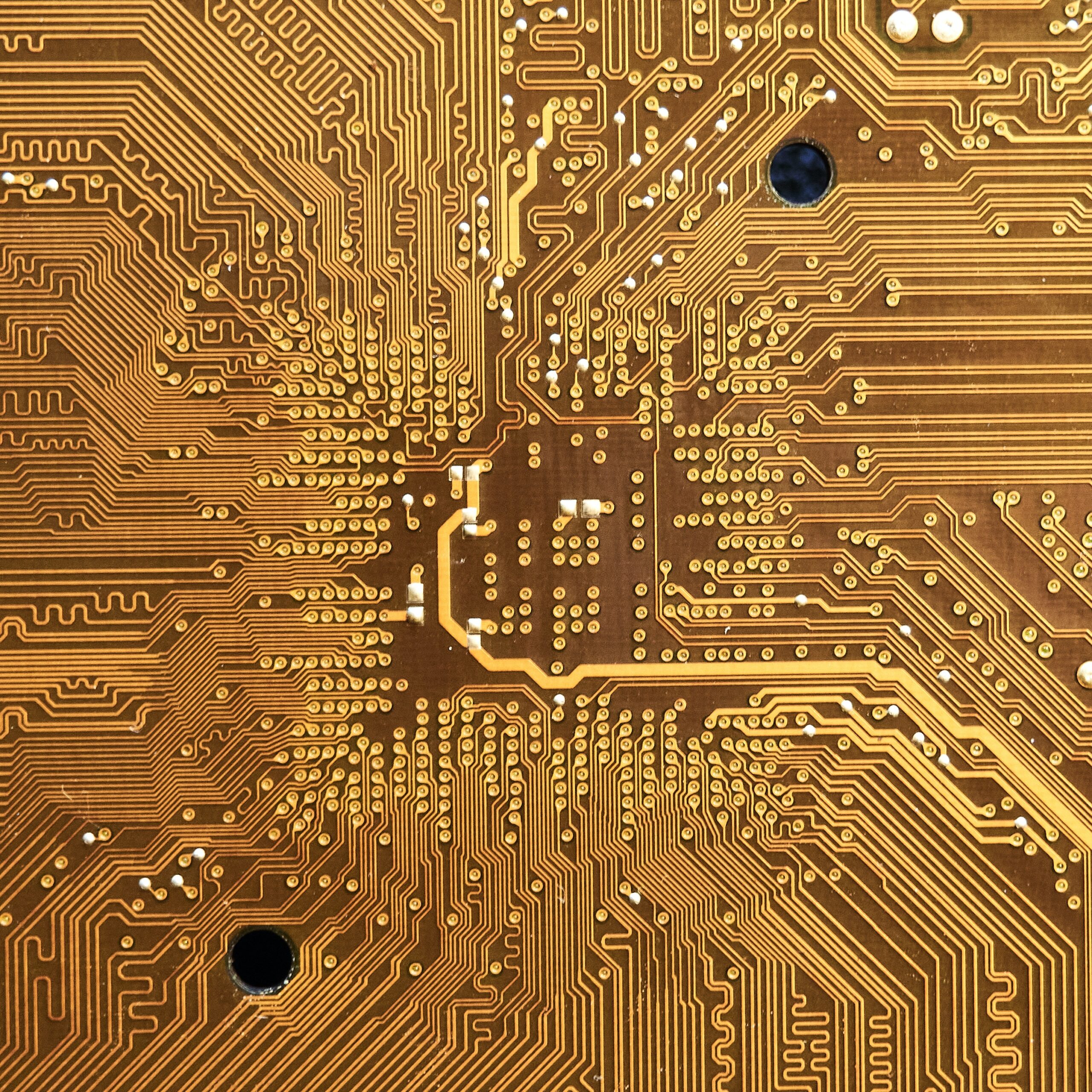
Introduction
Quantum computing, once a concept confined to the realms of science fiction, is now becoming a reality. With the potential to revolutionize industries and solve complex problems at an unprecedented speed, quantum computing is capturing the attention of scientists, researchers, and tech enthusiasts alike.
In this article, we will explore the rise of quantum computing and provide you with the essential knowledge you need to stay informed in 2024.
Understanding Quantum Computing
Quantum computing is a field of study that harnesses the principles of quantum mechanics to perform computations.
Unlike classical computers that use bits to represent information as either 0 or 1, quantum computers use quantum bits or qubits, which can exist in multiple states simultaneously.
This unique property, known as superposition, allows quantum computers to process vast amounts of data in parallel, leading to exponential speedup in certain calculations.
The Potential Applications
The potential applications of quantum computing are vast and diverse. From optimizing complex logistical operations to enhancing drug discovery processes, quantum computing has the power to transform industries across the board.
For example, in the field of cryptography, quantum computers could potentially break the encryption algorithms that currently secure our online transactions and sensitive data. On the other hand, quantum computing can also help improve encryption methods, making them more secure against quantum attacks.
The Challenges Ahead
While the promise of quantum computing is immense, there are several challenges that need to be overcome before its full potential can be realized. One of the primary challenges is the issue of qubit stability. Qubits are delicate and can be easily affected by external factors, leading to errors in computations.
Scientists are actively working on developing error-correcting codes and improving qubit stability to address this challenge.
Quantum Supremacy
In 2019, Google claimed to have achieved quantum supremacy, a significant milestone in the field of quantum computing. Quantum supremacy refers to the ability of a quantum computer to solve a problem that would be practically impossible for a classical computer to solve within a reasonable timeframe.
While this achievement marked a major breakthrough, it is important to note that practical quantum computers for everyday use are still in development.
Investments and Research
The race to develop practical quantum computers has led to significant investments and research efforts from both the public and private sectors.
Tech giants such as IBM, Google, and Microsoft are investing heavily in quantum computing research and development. Governments around the world are also recognizing the potential of quantum computing and are allocating funds to support research initiatives.
The Future of Quantum Computing
As we look ahead to 2024 and beyond, the future of quantum computing appears promising. With ongoing advancements in qubit stability, error correction, and algorithm development, we can expect to see more practical applications of quantum computing in various industries.
Quantum computing has the potential to revolutionize fields such as drug discovery, optimization, and machine learning, paving the way for exciting advancements and discoveries.
Summary
In summary, quantum computing is an emerging field that holds immense potential. With the ability to process vast amounts of data at unprecedented speeds, quantum computing has the power to transform industries and solve complex problems.
While there are challenges to overcome, the investments and research efforts being made indicate a promising future for quantum computing. As we move forward, it is essential to stay informed and keep an eye on the latest developments in this exciting field.
Frequently Asked Questions
1. How does quantum computing differ from classical computing?
Quantum computing differs from classical computing by utilizing qubits, which can exist in multiple states simultaneously, allowing for parallel processing and exponential speedup in certain calculations.
2. Can quantum computers break encryption?
Quantum computers have the potential to break encryption algorithms that currently secure our online transactions and sensitive data. However, quantum computing can also help improve encryption methods, making them more secure against quantum attacks.
3. What is quantum supremacy?
Quantum supremacy refers to the ability of a quantum computer to solve a problem that would be practically impossible for a classical computer to solve within a reasonable timeframe.
4. Which companies are investing in quantum computing?
Tech giants such as IBM, Google, and Microsoft are investing heavily in quantum computing research and development.
5. What are the challenges of quantum computing?
One of the primary challenges of quantum computing is qubit stability. Qubits are delicate and can be easily affected by external factors, leading to errors in computations.
6. How close are we to practical quantum computers?
While significant progress has been made, practical quantum computers for everyday use are still in development. Ongoing research and advancements are bringing us closer to this goal.
7. What are the potential applications of quantum computing?
Quantum computing has the potential to revolutionize industries such as drug discovery, optimization, cryptography, and machine learning.
-

 Education2 years ago
Education2 years agoCreating Engaging And Relevant Content As A Literacy Influencer
-

 Internet3 years ago
Internet3 years agoWhat Are the Differences Between WP Rocket, RocketCDN and Cloudflare
-

 How To..3 years ago
How To..3 years agoWhat Is Better Than Safety Deposit Box
-

 Mobile Phones3 years ago
Mobile Phones3 years agoKnow About the New Upcoming Mobile Phones
-
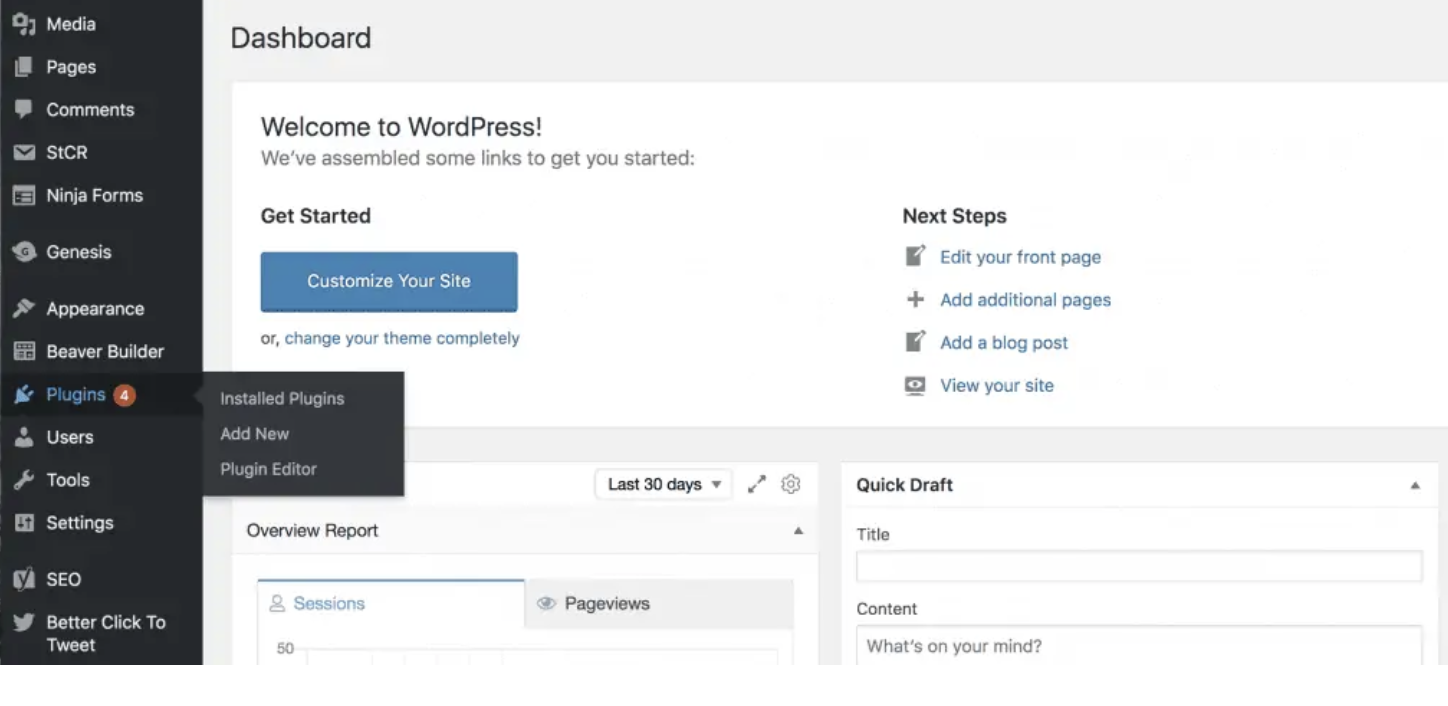
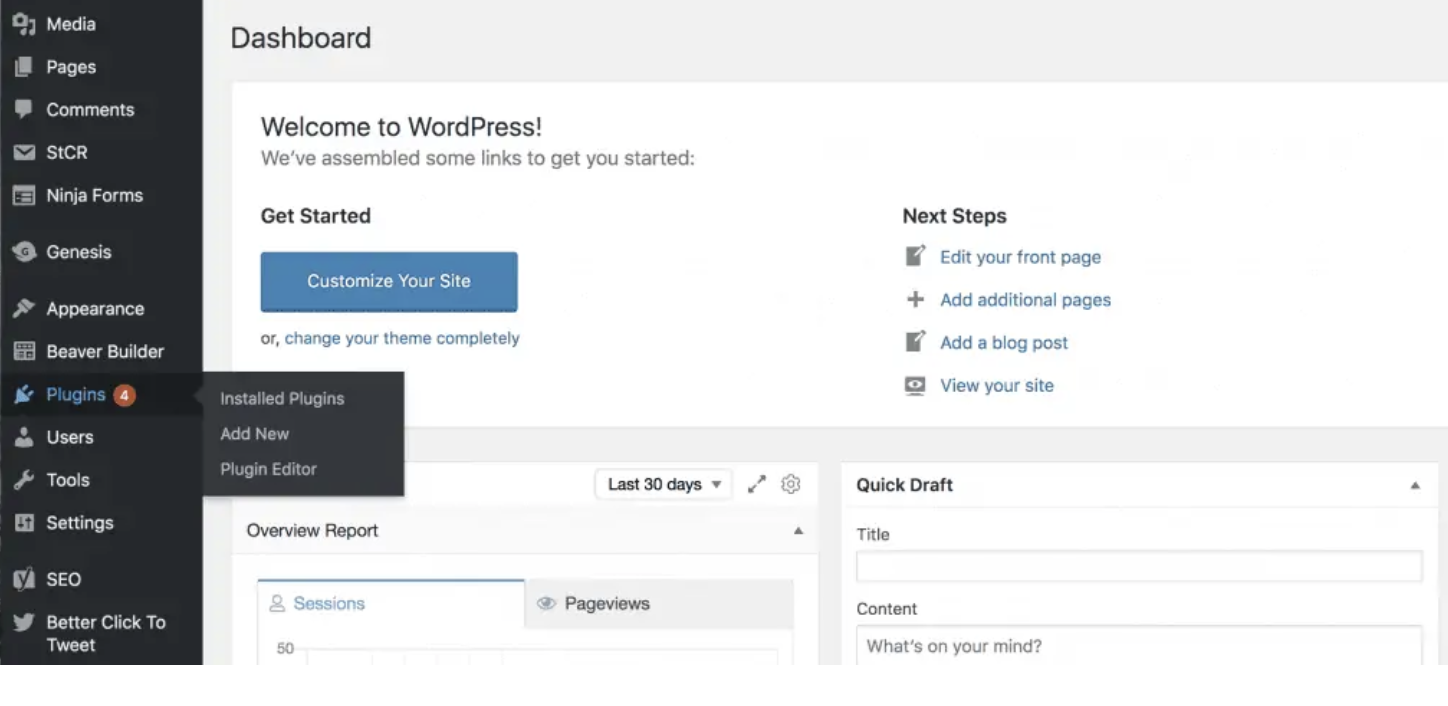 SEO2 years ago
SEO2 years agoWordPress: How to Fix ‘Add New Plugin Menu Not Showing
-

 Software2 years ago
Software2 years agoWhy is Content Workflow Software Necessary for Content Production
-

 Digital Marketing1 year ago
Digital Marketing1 year ago13 Possible Reasons Why Your Google Ads Are Not Showing Up
-
TVs2 years ago
All You Need to Know About the Toman Tokyo Revengers











