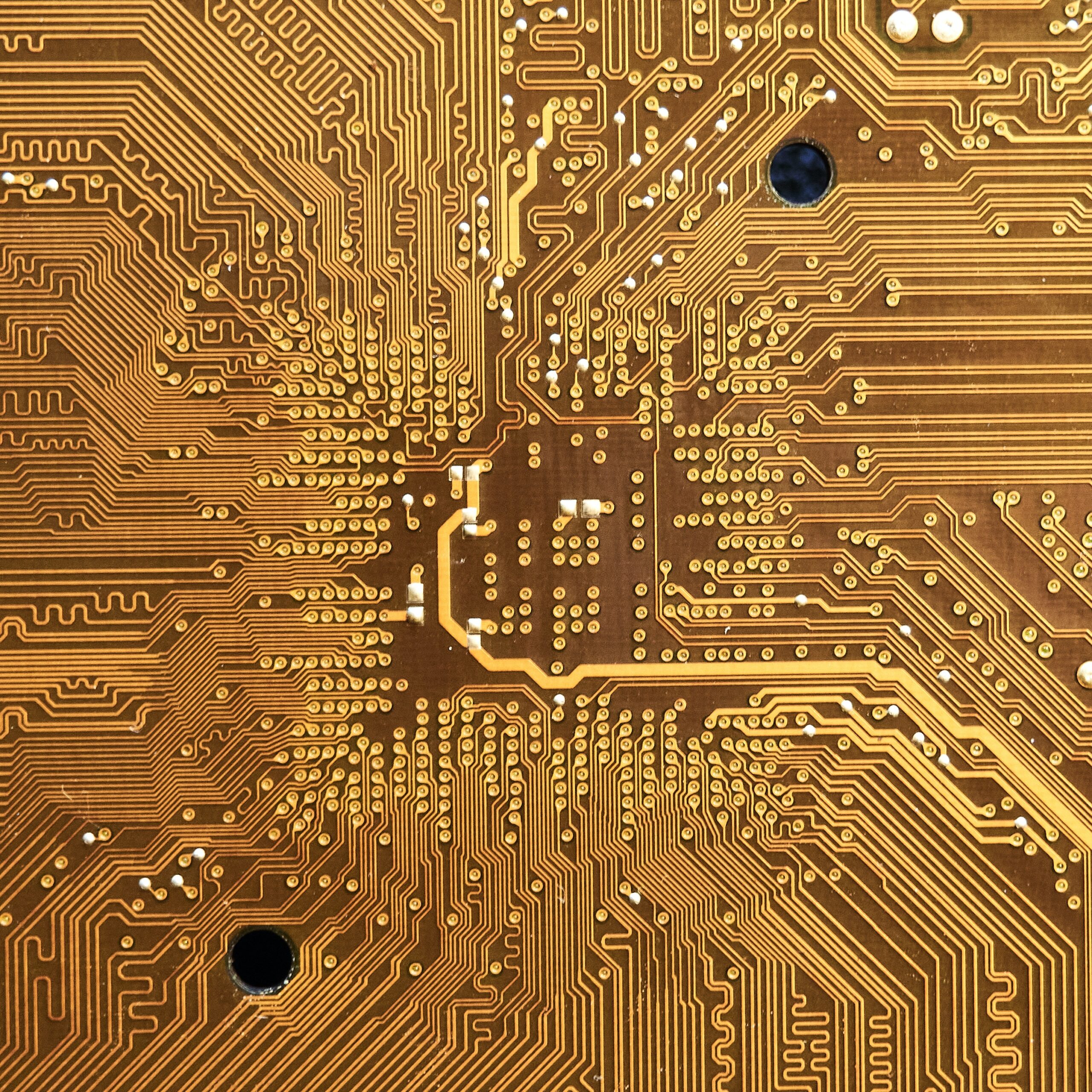SEO
Which WordPress Plugin Is Best for SEO? + Top 7

Which WordPress Plugin Is Best for SEO? + Top 7
WordPress is the most popular content management system (CMS) in the world, powering over 40% of all websites. One of the reasons for its popularity is its wide range of plugins, which allow users to add new features and functionality to their websites without having to write any code.
When it comes to SEO, there are a number of WordPress plugins that can help you improve your website’s ranking in search engine results pages (SERPs). In this blog post, we will review the top 7 WordPress plugins for SEO and help you choose the best one for your needs.
Before we dive into the list, let’s first understand what SEO is and why it’s important.
SEO stands for search engine optimization. It is the process of optimizing your website so that it ranks higher in SERPs for relevant keywords. This can be done by improving your website’s content, structure, and technical aspects.
SEO is important because it can help you attract more visitors to your website. When your website ranks higher in SERPs, it is more likely to be seen by potential visitors. This can lead to more traffic, leads, and sales.
Now that we understand the importance of SEO, let’s take a look at the top 7 WordPress plugins for SEO:
1. Yoast SEO
Yoast SEO is the most popular WordPress SEO plugin, with over 11 million active installations. It is a comprehensive plugin that offers a wide range of features, including:
- On-page SEO analysis: Yoast SEO analyzes your content and gives you suggestions on how to improve it for SEO.
- XML sitemap generation: Yoast SEO automatically generates an XML sitemap for your website, which helps search engines crawl and index your pages more easily.
- Canonicalization: Yoast SEO allows you to set canonical URLs for your pages, which helps to avoid duplicate content issues.
- Breadcrumb support: Yoast SEO adds breadcrumbs to your website, which helps visitors navigate your site more easily.
- Social media integration: Yoast SEO makes it easy to optimize your website for social media.
Yoast SEO is a great option for both beginners and experienced users. It is easy to use and offers a wide range of features to help you improve your website’s SEO.
2. Rank Math
Rank Math is another popular WordPress SEO plugin, with over 1 million active installations. It is a newer plugin than Yoast SEO, but it has quickly become one of the most popular SEO plugins available.
Rank Math offers similar features to Yoast SEO, but it also has some additional features, such as:
- Keyword research tools: Rank Math includes a built-in keyword research tool that helps you find the right keywords to target for your website.
- Schema markup support: Rank Math can help you add schema markup to your website, which helps search engines understand your content better.
- Local SEO support: Rank Math can help you optimize your website for local SEO.
Rank Math is a great option for users who want a comprehensive SEO plugin with all the bells and whistles. It is also a good option for users who are looking for a keyword research tool.
3. All in One SEO Pack
All in One SEO Pack is one of the oldest WordPress SEO plugins, with over 3 million active installations. It is a basic SEO plugin that offers the following features:
- Title and meta description optimization: All in One SEO Pack allows you to optimize your titles and meta descriptions for SEO.
- XML sitemap generation: All in One SEO Pack can automatically generate an XML sitemap for your website.
- Canonicalization: All in One SEO Pack allows you to set canonical URLs for your pages.
All in One SEO Pack is a good option for beginners who are looking for a basic SEO plugin. However, it is not as comprehensive as Yoast SEO or Rank Math.
4. SEOPress
SEOPress is a relatively new WordPress SEO plugin, but it has quickly become one of the most popular SEO plugins available. It is a comprehensive SEO plugin that offers a wide range of features, including:
- On-page SEO analysis: SEOPress analyzes your content and gives you suggestions on how to improve it for SEO.
- XML sitemap generation: SEOPress automatically generates an XML sitemap for your website.
- Canonicalization: SEOPress allows you to set canonical URLs for your pages.
- Breadcrumb support: SEOPress adds breadcrumbs to your website.
- Schema markup support: SEOPress can help you add schema markup to your website.
- Local SEO support: SEOPress can help you optimize your website for local SEO.
SEOPress is a great option for users who want a comprehensive SEO plugin with a variety of features.
5. The SEO Framework
The SEO Framework is a lightweight WordPress SEO plugin that offers a number of useful features, including:
- On-page SEO analysis: The SEO Framework analyzes your content and gives you suggestions on how to improve it for SEO.
- XML sitemap generation: The SEO Framework automatically generates an XML sitemap for your website.
- Canonicalization: The SEO Framework allows you to set canonical URLs for your pages.
- Breadcrumb support: The SEO Framework adds breadcrumbs to your website.
- Schema markup support: The SEO Framework can help you add schema markup to your website.
The SEO Framework is a good option for users who want a lightweight SEO plugin with all the essential features.
6. WP Smush
WP Smush is an image optimization plugin that can help you improve your website’s SEO. Image optimization is the process of reducing the file size of images without sacrificing quality. This can help to improve your website’s loading speed, which is a factor that search engines consider when ranking websites.
WP Smush can automatically optimize your images when you upload them to your website. It can also optimize images that are already on your website.
WP Smush is a good option for users who want to improve their website’s SEO by optimizing their images.
7. A3 Lazy Load
A3 Lazy Load is a lazy loading plugin that can help you improve your website’s loading speed. Lazy loading is a technique that delays the loading of images and other non-critical resources until they are needed. This can help to improve your website’s loading speed, especially for users with slow internet connections.
A3 Lazy Load is a good option for users who want to improve their website’s SEO by improving its loading speed.
Which WordPress SEO Plugin Is Best for You?
The best WordPress SEO plugin for you will depend on your individual needs and budget. If you are a beginner, I recommend starting with Yoast SEO or Rank Math. Both of these plugins are easy to use and offer a wide range of features to help you improve your website’s SEO.
If you are an experienced user and want a plugin with even more features, I recommend SEOPress or The SEO Framework. Both of these plugins offer a wide range of features and are highly customizable.
If you are on a tight budget, All in One SEO Pack is a good option. It is a basic SEO plugin that offers all the essential features.
Conclusion
There are a number of great WordPress SEO plugins available. The best plugin for you will depend on your individual needs and budget. I recommend starting with Yoast SEO or Rank Math if you are a beginner.
If you are an experienced user and want a plugin with even more features, I recommend SEOPress or The SEO Framework.
FAQs
Q: Which WordPress SEO plugin is the most popular?
A: Yoast SEO is the most popular WordPress SEO plugin, with over 11 million active installations.
Q: Which WordPress SEO plugin is the best for beginners?
A: Yoast SEO and Rank Math are both great WordPress SEO plugins for beginners. They are easy to use and offer a wide range of features to help you improve your website’s SEO.
Q: Which WordPress SEO plugin is the best for advanced users?
A: SEOPress and The SEO Framework are both great WordPress SEO plugins for advanced users. They offer a wide range of features and are highly customizable.
Q: Which WordPress SEO plugin is the best for free?
A: All in One SEO Pack is a good free WordPress SEO plugin. It offers all the essential features, but it is not as comprehensive as some of the other plugins on this list.
Q: Which WordPress SEO plugin is the best for paid users?
A: Yoast SEO Premium and Rank Math Pro are both great paid WordPress SEO plugins. They offer a number of additional features, such as keyword research tools and schema markup support.
I hope this article has helped you choose the best WordPress SEO plugin for your needs.
Internet
How to Prevent Contact Form Spam on WordPress

How to Prevent Contact Form Spam on WordPress
Contact form spam is a common problem for WordPress website owners. Fortunately, there are several ways to prevent it. In this article, we will discuss the best ways to stop contact form spam on WordPress.
What is Contact Form Spam?
Contact form spam is when bots fill out your online forms with spam messages. This spam typically points to malware, phishing links, or sales messages. It can be frustrating to deal with and can lead to a lot of wasted time and resources.
Why You Need to Stop Contact Form Spam
Contact form spam is usually automated by bots. This means even smaller WordPress blogs and websites are often targets. The most effective way to block contact form spam is by choosing the best WordPress contact form plugin.
We recommend using WPForms because it comes with a built-in spam protection token that protects your forms.
How to Stop Contact Form Spam on WordPress
There are several ways to stop contact form spam on WordPress. Here are some of the most effective methods:
1. Use a CAPTCHA
A CAPTCHA is a test that is used to determine whether or not the user is human. It typically involves typing in a series of letters or numbers that are difficult for bots to read. There are several CAPTCHA plugins available for WordPress, including Google reCAPTCHA, hCaptcha, and Cloudflare.
2. Use a Honeypot
A honeypot is a hidden field that is added to your contact form. It is invisible to human users but is seen by bots. If a bot fills out the honeypot field, the form is automatically marked as spam. WPForms has a built-in honeypot feature that you can enable.
3. Use Akismet
Akismet is a plugin that is designed to block spam comments on your WordPress site. It can also be used to block contact form spam. You’ll need the Akismet anti-spam plugin in order to enable this feature in WPForms.
4. Block IP Addresses
You can block IP addresses that are known to be associated with spam. This can be done using a plugin like WP Ban or by adding code to your .htaccess file.
5. Add a JavaScript Token
Adding a JavaScript token to your contact form can help prevent spam. Since most spammers aren’t human, the JavaScript on your site isn’t triggered. This way, you can protect your contact forms and message fields without lifting a finger and without making it difficult for your users to submit forms.
6. Use a Spam Filtering Service
There are several spam filtering services available that can help prevent contact form spam. These services typically use machine learning algorithms to identify and block spam messages.
7. Use a Custom CAPTCHA
You can create a custom CAPTCHA that is specific to your website. This can be done using a plugin like Really Simple CAPTCHA.
Conclusion
Stopping contact form spam on WordPress is essential for maintaining the integrity of your website. By using one or more of the methods outlined in this article, you can effectively block spam messages and keep your website running smoothly.
FAQs
What is contact form spam?
Contact form spam is when bots fill out your online forms with spam messages.
Why is contact form spam a problem?
Contact form spam can be frustrating to deal with and can lead to a lot of wasted time and resources.
What is a CAPTCHA?
A CAPTCHA is a test that is used to determine whether or not the user is human.
What is a honeypot?
A honeypot is a hidden field that is added to your contact form. It is invisible to human users but is seen by bots.
What is Akismet?
Akismet is a plugin that is designed to block spam comments on your WordPress site.
What is a JavaScript token?
A JavaScript token is a piece of code that is added to your contact form to help prevent spam.
What is a custom CAPTCHA?
A custom CAPTCHA is a CAPTCHA that is specific to your website.
Artifiсiаl Intelligenсe
Thriving in the Robotic Revolution: A Resilient Shift in Employment

Unraveling the Robotic Timeline

The Century-Long Dance with Robots: From Science Fiction to AI Domination
In the annals of human progress, the term “robot” emerged onto the linguistic stage a century ago, sparking a narrative that has woven its way through the tapestry of our collective imagination.
From its humble beginnings, ensconced in the pages of science fiction novels, the concept of robots has grown into a technological phenomenon, permeating the very heart of industries globally.
Today, as we stand at the threshold of a new era, artificial intelligence (AI) is stepping into the limelight, heralding a phase of automated augmentation that promises to redefine the very essence of traditional human roles.
Picture a world where the metallic clinks of gears and the hum of electronic circuits resonate through the corridors of time. It’s a world that has evolved significantly since the inception of the term “robot.”
Back then, the idea of machines with human-like attributes seemed like a fantastical notion confined to the realms of imaginative storytelling. Fast forward to the present, and these once-fictional entities are not only a reality but have become indispensable components of our daily lives.
As we traverse through this century-long journey, the evolution of automation becomes a captivating saga. Robotics, once relegated to the fanciful plots of speculative fiction, has emerged as a driving force behind the progress of various industries.
However, the narrative is no longer solely about the mechanics of gears and circuits. The baton has been passed to artificial intelligence, propelling us into an era where the synergy between human intuition and machine precision is redefining the landscape of work.
The advent of AI marks a pivotal moment in this narrative, where machines cease to be mere tools and instead become collaborators in our endeavors. It’s not about robots replacing humans; it’s about the seamless integration of technology into the fabric of our professional lives.
This new chapter beckons a reimagining of conventional job roles, as AI takes the lead in tasks ranging from routine to sophisticated, allowing humans to focus on creativity, innovation, and the distinctly human aspects that machines cannot replicate.
The trajectory of automation, from speculative fiction to AI domination, underscores humanity’s ceaseless pursuit of progress.
It invites us to contemplate a future where the collaboration between human ingenuity and artificial intelligence is not a threat but a harmonious partnership—a symphony of capabilities that propels us into uncharted territories of innovation and productivity.
As we navigate this evolving landscape, the interplay between human intuition and machine precision will shape a future where the once-fantastical notion of robots becomes an integral and empowering facet of our collective journey forward.
Navigating the Unknown: Automation and Human Labor

Economics, Labor, and the Cost of Automation

The Human Element: Skills, Education, and Upskilling

The Job Evolution: Quality, Skills, and Industry Transformation

Economics vs. Human Ingenuity: The Automation Dilemma
Upskilling in the Tech Sector: Navigating Digital Transformation

Choosing Tomorrow’s Career: Humanity vs. Technology

Final Thoughts: Embracing the Future of Work
As we stand on the cusp of unprecedented change, it’s clear that the robotic revolution is not a threat but an opportunity.
Embracing the synergy between human skills and technological advancements can lead to a future where work is not just a necessity but a fulfilling endeavor.
The key lies in adaptability, continuous learning, and a forward-thinking approach.
FAQs: Your Questions Answered
Will automation lead to a net loss of jobs?
The World Economic Forum predicts a net increase of 58 million jobs due to automation, with a shift toward higher-skilled positions.
How can individuals prepare for the impact of automation on their jobs?
Continuous upskilling and adaptability are crucial. Stay informed about emerging technologies and invest in developing skills that complement automation.
What role does education play in shaping attitudes toward AI?
Higher education levels often correlate with a more optimistic view of AI’s potential to create jobs and drive positive change.
Are all industries equally affected by automation?
No, industries differ in their susceptibility to automation. Sectors like healthcare and creative fields that require human-centric skills are less prone.
How can governments contribute to mitigating the impact of job displacement due to automation?
Governments play a crucial role in facilitating retraining programs and supporting workers in transitioning to new, high-skilled roles.
Verified Source References Links:
- Source 1: Reign Report on AI Jobs and Workforce Impact
- Source 2: World Economic Forum’s Predictions on Automation and Job Increase
- Source 3: Gartner’s Insights on Automation and Human Tasks
- Source 4: CompTIA’s Analysis on Tech Workers and Automation
- Source 5: Udemy Instructor Tom Hathaway’s Insights on Career Paths Amid Automation
Internet
Which Domain is Best for AdSense Approval?

Which Domain is Best for AdSense Approval?
In the ever-evolving digital landscape, making money online has become a popular endeavor. One of the avenues many aspire to explore is AdSense, Google’s advertising platform.
AdSense offers website owners the opportunity to monetize their content through contextual ads.
However, getting approval for AdSense can be a daunting task, and choosing the right domain is a crucial step in this journey.
Understanding the Importance of Domain Selection
Your domain name plays a pivotal role in the AdSense approval process. It’s not just a web address; it’s your digital identity.
Here are some key considerations when selecting a domain for AdSense approval:
1. Relevance and Niche
- Your domain should align with your content niche. This enhances user experience and increases the chances of approval.
2. Unique and Memorable
- A unique and memorable domain name makes your website stand out and is easier for users to remember.
3. Avoid Copyrighted Material
- Steer clear of copyrighted names or brands in your domain, as this can lead to rejection.
4. Domain Age
- While there’s no strict requirement, a domain with some history may have a higher chance of approval.
5. Content Quality
- High-quality, original content is essential. It demonstrates your website’s value and trustworthiness.
6. User Experience
- Ensure your website is user-friendly, mobile-responsive, and easy to navigate.
Top-Level Domains (TLDs)
The choice of your domain’s top-level domain (TLD) can also impact AdSense approval. While .com remains the most popular choice, other TLDs like .net, .org, and country-specific TLDs can work well, provided they align with your niche and content.
Subdomains vs. Custom Domains
Using a subdomain (e.g., yoursite.blogspot.com) or a custom domain (e.g., yoursite.com) can influence AdSense approval. Custom domains tend to be more professional and have a higher chance of approval.
Conclusion
In conclusion, choosing the right domain for AdSense approval is a crucial step in your online monetization journey.
Your domain should be relevant, unique, and aligned with your niche. High-quality content, user experience, and domain age also play significant roles. Remember, patience and persistence are key.
FAQs
1. Can I use a free domain for AdSense?
- While it’s possible, custom domains are recommended for a more professional image and better approval odds.
2. How long does it take to get AdSense approval?
- Approval times can vary, but it typically takes a few days to a few weeks.
3. Are there any domain names to avoid for AdSense?
- Avoid domains with copyrighted material, offensive content, or misleading information.
4. Can I change my domain after getting AdSense approval?
- Yes, you can, but it’s a process that requires updating your AdSense account.
5. Does domain age really matter for AdSense?
- While not a strict requirement, older domains may have an advantage in the approval process.
6. Are there any free tools for domain name ideas?
- Yes, you can use domain name generators like NameMesh and DomainWheel.
7. Is it necessary to have a website to get AdSense approval?
- Yes, AdSense requires you to have a functional website with original content.
🌐 Sources
-

 Education2 years ago
Education2 years agoCreating Engaging And Relevant Content As A Literacy Influencer
-

 Internet3 years ago
Internet3 years agoWhat Are the Differences Between WP Rocket, RocketCDN and Cloudflare
-

 How To..3 years ago
How To..3 years agoWhat Is Better Than Safety Deposit Box
-

 Mobile Phones3 years ago
Mobile Phones3 years agoKnow About the New Upcoming Mobile Phones
-
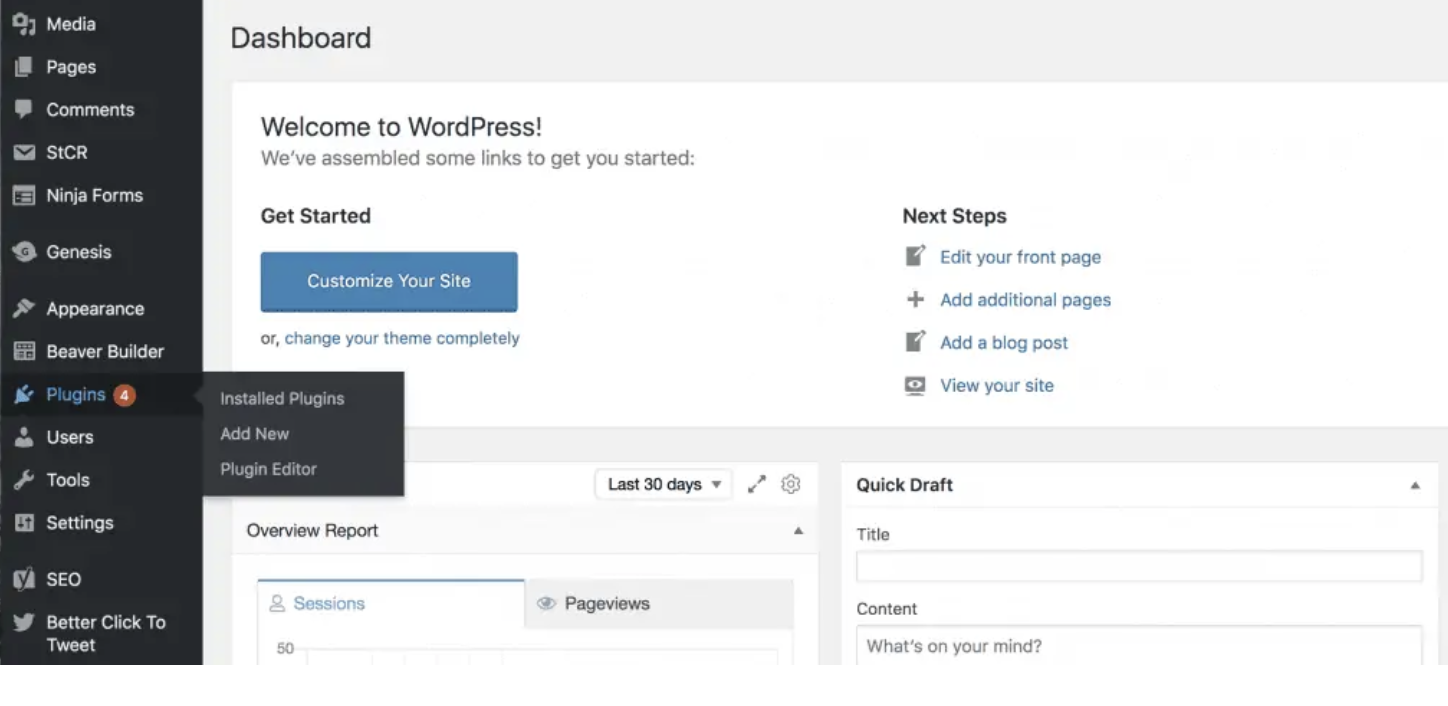
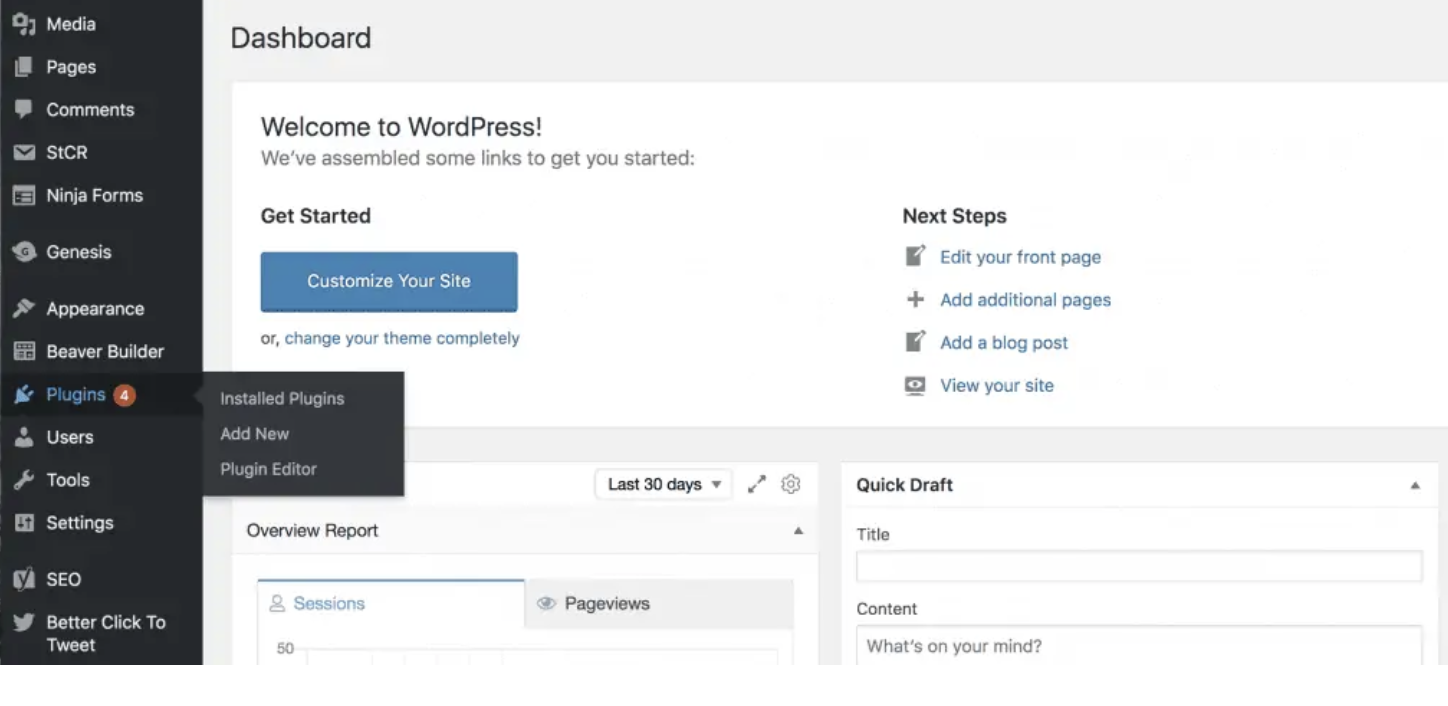 SEO2 years ago
SEO2 years agoWordPress: How to Fix ‘Add New Plugin Menu Not Showing
-

 Software2 years ago
Software2 years agoWhy is Content Workflow Software Necessary for Content Production
-

 Digital Marketing1 year ago
Digital Marketing1 year ago13 Possible Reasons Why Your Google Ads Are Not Showing Up
-
TVs2 years ago
All You Need to Know About the Toman Tokyo Revengers