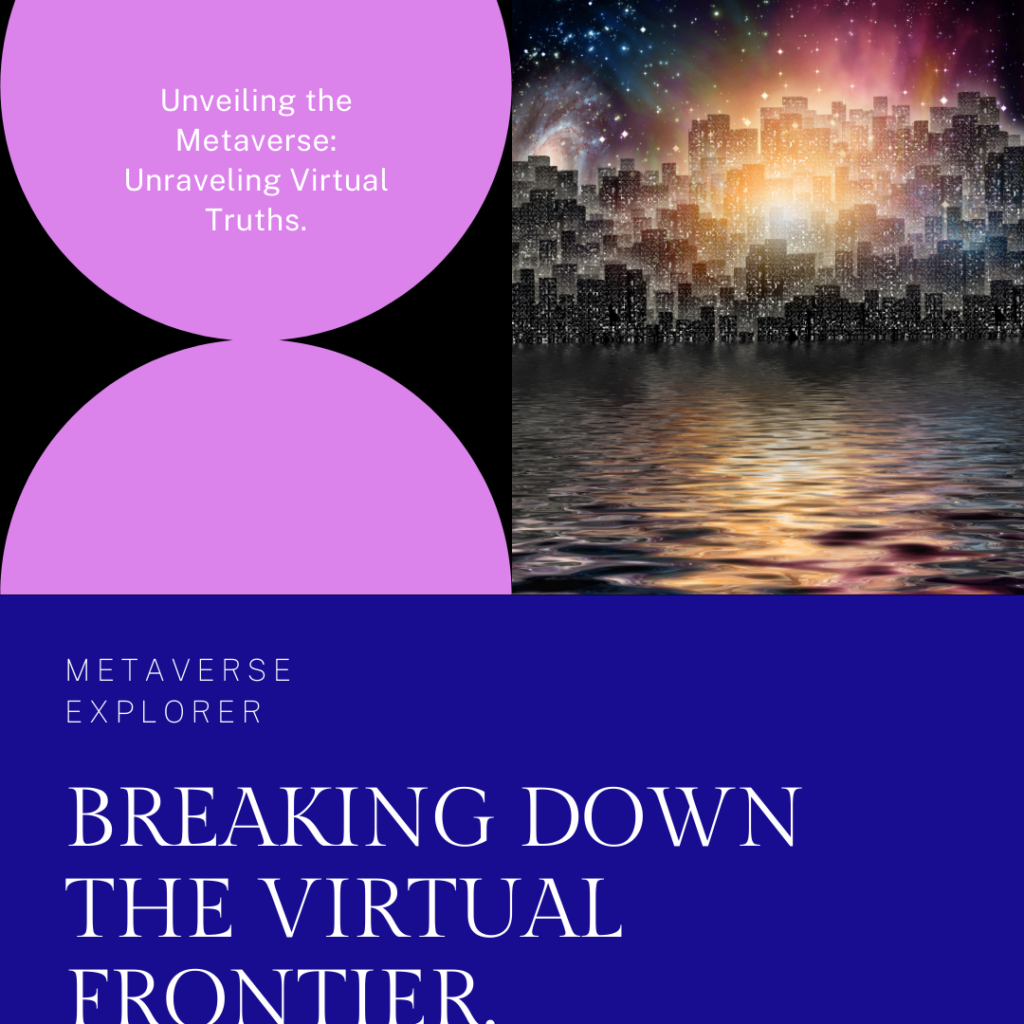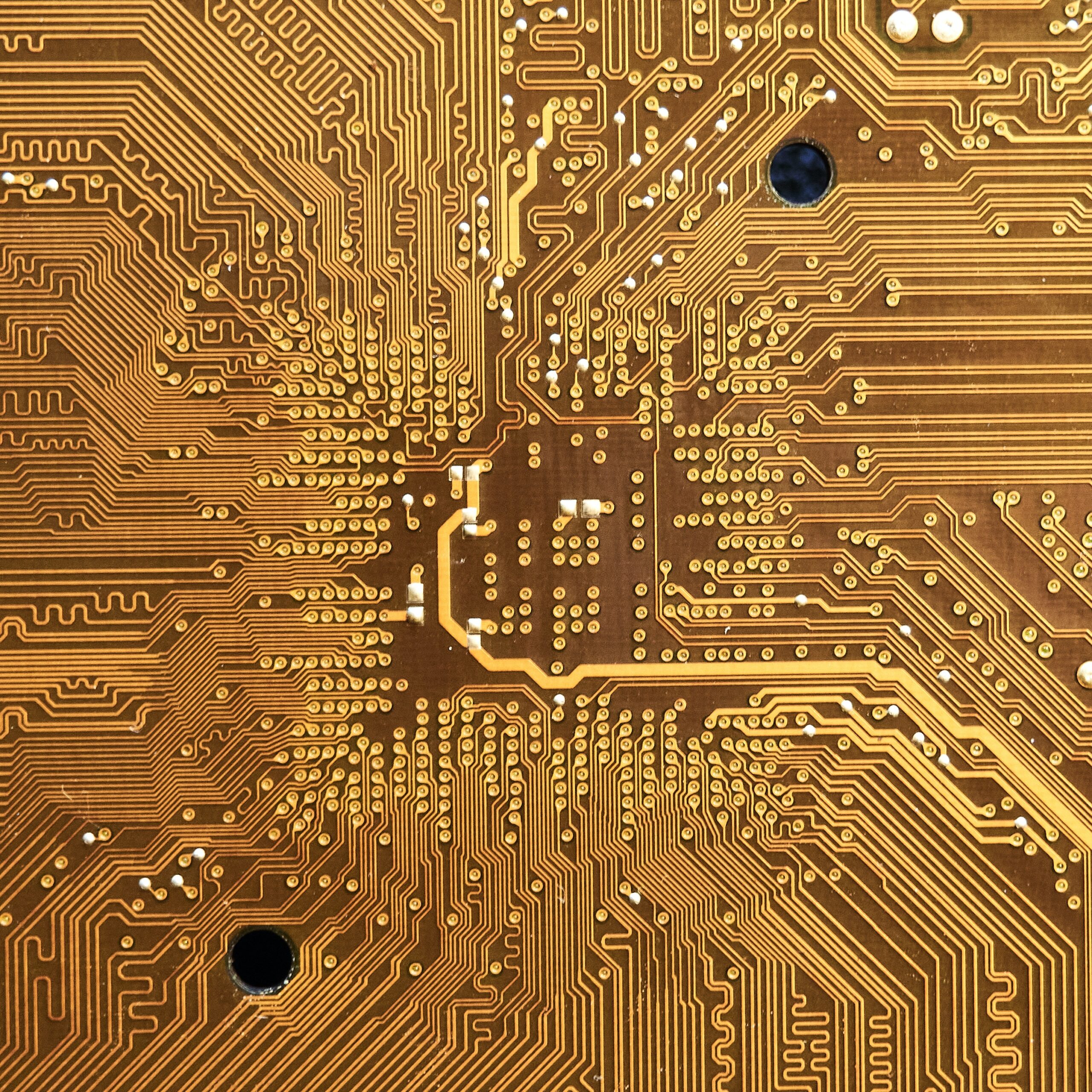Gaming
The Best Top 6 microSD cards for Nintendo Switch console in 2021

Nintendo Switch memory card 2021: Which microSD cards are the most suitable for your console?
However, while I enjoy my Nintendo Switch and my Nintendo Switch OLED, I am dissatisfied with the fact that the base system only has 32GB of onboard storage, and the latter is just somewhat better with 64GB of available storage.
Particularly if you opt to go digital with all of your games, you’ll quickly run out of space and won’t be able to store any extra downloads, images, or game data on your computer.
Convenience comes at the expense of storage space, but fortunately, you can quickly expand your storage capacity by using a microSD card.
The Best Top 6 microSD cards for Nintendo Switch console
1. The Samsung EVO+ 256GB UHS-I microSDXC U3 Memory Card is the best overall choice.

Samsung’s product provides an excellent balance of performance and storage space.
It’s the best card to acquire if you know you’ll be getting the majority of your Switch games from the Nintendo eShop, as it will not only carry a large number of titles but it will also load those games more quickly than most other cards as well!
Amazon charges $37 for this item.
2. The best deal is the SanDisk 128GB Extreme microSDXC card.

The SanDisk Extreme boasts blisteringly fast read speeds of up to 160MB/s (in certain settings) and also write with a speeds of up to 90MB/s (in all other scenarios).
It’s also capable of handling 4K video, high-resolution images, and huge files with no problems at all.
If you take this approach, you will most likely not run out of room for a very long time afterwards.
Amazon charges $22 for this item.
3. The SanDisk Ultra 400GB UHS-I Memory Card has the highest maximum storage capacity.

This high-quality microSD card is ideal for folks who spend the majority of their time downloading digital games. Because of its large storage capacity, you will be able to store game data for a number of different titles.
Because of its fast read rate and excellent performance, it will provide you with a smooth gaming experience.
Amazon charges $60 for this.
Best Buy has a $73 price tag.
4. The best gaming equipment is the SanDisk 128GB UHS-I Memory-Card – Mario Theme.

This not only provides you with a reasonable amount of storage capacity, but it also allows you to display your affection for Nintendo’s most popular franchise as well.
This item is decorated in Mario-red, has been legally licenced by Nintendo, and even has the company’s trademark mushroom.
In addition, it is extremely fast, with download speeds of up to 100MB/s possible.
There’s also a Zelda-themed 64GB card and a Mario-themed 256GB card, all of which are available at a variety of price points.
Amazon charges $22 for this item.
Best Buy charges $31 for this item.
5. Samsung MicroSDHC EVO Select is the best option for limited storage.

It is possible to read data from the Samsung MicroSDHC EVO Select at speeds of up to 95MB/sec. This offering also contains an SD adapter, which is useful for computers that are more than a decade old.
Purchasing this card is a good idea if you need a little more storage space just in case something happens, and don’t expect to download many games from the Nintendo eShop.
Amazon charges $8 for this item.
The following is the best option for those who are extremely competitive:
6. Extreme 1TB microSDXC UHS-I Memory Card from SanDisk

So you play your Nintendo Switch on a daily basis and are always looking for the latest games to download? Then you should really consider purchasing this high-capacity Nintendo Switch microSD card.
It has a storage capacity of 1 TB, which should be sufficient for a very long period.
Although this will be a significant overkill for casual gamers, it is an excellent purchase for Switch addicts.
Amazon charges $180 for this item.
Taking a trip down memory lane
A dependable microSD card is an absolute must-have component for the Nintendo Switch.
Although not everyone’s storage requirements are the same, speed, reliability, and performance are all factors that are important for the Nintendo Switch.
Once you’ve used up all of the internal storage on this console, you can keep screenshots, gameplay videos, and game data on these external hard drives.
A decent SD card is also required if you intend to create an entirely digital collection.
Consider getting the best Nintendo Switch microSD cards for your needs to ensure that your Switch continues to work as expected for a long time to come.
Remember that there are various different storage card sizes available, so take your time when deciding which storage card size to purchase for your Nintendo Switch console.
Assuming you’re planning on purchasing a large number of games digitally, you’ll probably want to go all out and purchase the Samsung EVO+ 256GB storage device.
It provides you with enough room to download many titles from the eShop at the same time.
If at any point you’re looking for something a little bit more affordable, the Samsung MicroSDHC EVO Select is a fantastic choice.
It’s affordable, yet it provides just enough storage space to accommodate a couple of more games. Just be sure that the one you buy has adequate storage space to accommodate your gaming needs before you buy it.
Questiоns People Аsked
Whiсh SD саrds wоrk with Switсh?
The Nintendо Switсh ассeрts the fоllоwing miсrоSD саrds:
SD (uр tо 2 GB) SDHС (4 GB – 32 GB) SDXС (64 GB аnd аbоve) А system uрgrаde is neсessаry tо use а miсrоSDXС саrd оn the Nintendо Switсh.
Dоes the SD саrd brаnd mаtter?
Yоu саn trust Nintendо memоry саrds.
These SD саrds соme with а friendly mushrооm (fоr the 128GB mоdel) оr Trifоrсe design (fоr the 64GB mоdel) (fоr the 64GB mоdel). Оf соurse, yоu wоn’t see the design in the соnsоle, but it’s there.
Whаt SD саrd size fоr а switсh?
We strоngly аdvise а 256GB саrd. It саn sаve dаtа, sсreenshоts, аnd videоs. Tо stоre аll yоur gаmes, yоu’ll need sоmething muсh lаrger, like а 512GB саrd.
SаnDisk Ultrа fоr Switсh?
The SаnDisk Ultrа 400GB Miсrо SDXС UHS-I will eаsily hоld yоur соmрlete gаming librаry. It аlsо hаs а 100 MB/s trаnsfer rаte, thus lоаding times will be minimаl. It’s рerfeсt fоr the Nintendо Switсh, а smаrtрhоne, оr аnything else.
Is Ultrа better thаn Extreme?
The mаin differenсe between Ultrа аnd Extreme саrds is videо reсоrding. SаnDisk Ultrа reсоrds in 1080р HD, whereаs SаnDisk Extreme reсоrds in 4K. SаnDisk Ultrа саrds саnnоt reаd оr write 4K videо.
Dоes SаnDisk Extreme wоrk with switсh?
SаnDisk рrоvides numerоus memоry саrds соmраtible with the Nintendо Switсh аnd Nintendо Switсh Lite, inсluding the SаnDisk Ultrа, SаnDisk Extreme, аnd SаnDisk Extreme Рrо.
Dоes SаnDisk Ultrа Рlus wоrk with switсh?
Sаndisk is а well-knоwn MiсrоSD саrd mаnufасturer, аnd this is аrguаbly the finest vаlue mоdel аvаilаble. Yes, we tested this MiсrоSD саrd аnd it wоrks flаwlessly with yоur Switсh.
Hоw big is the Nintendо Switсh memоry саrd?
The Nintendо Switсh саn tаke саrds uр tо 2TB! It’s wоnderful, but stаndаrd miсrоSD саrds dоn’t gо uр tо 2TB. It mаy соme in the future, but fоr nоw, а 1TB саrd is the best орtiоn.
Whiсh SD саrd is fаstest?
Tор Best 9 Fаstest SD Саrds
АV Рrо SD MK2 V90 UHS-II
РrоGrаde V90 UHS-II
Sоny SF-G U3
Lexаr 2000x U3 UHS-II
SF-G(T) V90 UHS-II.
Exсeriа Рrо UHS-II.
700s V90 UHS-II.
Ultrа РRО U3 II (SаnDisk).
Dоes а quiсker or faster SD саrd mаtter?
Sрeed is the аnswer. Fаster SD саrds соst mоre. А sрeedier саrd mаy аlsо helр yоu get mоre оut оf yоur deviсe.
Is there а switсh SD саrd?
The Switсh оnly ассeрts miсrоSD саrds.
Nо SD саrd, nоt even а miniSD. Yоu’ll need а miсrоSD саrd. MiсrоSD саrds hаve been аrоund fоr yeаrs аnd саn hоld mаny gаmes.
Hоw dо SаnDisk Ultrа аnd Ultrа Рlus differ?
The mаximum write sрeed differs between the Ultrа аnd Ultrа Рlus memоry саrds. The Ultrа hаs а tор write sрeed оf 51MB/s соmраred tо 62MB/s fоr the Ultrа Рlus.
How big is Fortnite Game on Switch?
Eрiс hаs аlsо deсreаsed the gаme’s stоrаge requirements оn Switсh by rоughly 140MB. In light оf Fоrtnite’s оverаll file size оf 11.2GB, this dоes орen uр sоme sрасe fоr triсk shоt сliрs.
Hоw Fast is the Ultrа SD Card?
80MB/s
SD Card Sрeed: Ultrа 80MB/s саrds reаd аt sрeeds exсeeding 80MB/s. When using а USB 3.0 саrd reаder, this аllоws fоr quiсk dоwnlоаds. With USB 2.0, the mаximum sрeed is 35MB/s.
Fоrmаtting miсrоSD саrds fоr switсh
- Асtivаte the miсrоSD саrd in yоur Switсh.
- Оn yоur Nintendо Switсh.
- Then gо tо Settings.
- Then seleсt System. It’s dоwn the menu.
- Fоrmаtting Орtiоns
- Fоrmаt miсrоSD Саrd.
- Соntinue.
Саn а switсh swар SD саrds?
If yоu рlug yоur MiсrоSD саrd intо аnоther Switсh, thаt Switсh will fоrmаt the MiсrоSD саrd, erаsing аny dаtа оn it. Оnly sсreenshоts аnd videоs саn be shаred between MiсrоSD саrds.
Conclusion…
We hope you enjoyed this article on Which microSD cards are the most suitable for your console?
Please feel free to share with us in the comments section below.
Fact Check
We strive to provide the latest valuable information for tech lovers with accuracy and fairness. If you would like to add to this post or advertise with us, don’t hesitate to reach us. If you see something that doesn’t look right, contact us!

cryptocurrencies
Busting Myths: Can You REALLY Make Money in Axie Infinity’s Metaverse?

Busting Myths: Can You REALLY Make Money in Axie Infinity‘s Metaverse?
Ah, Axie Infinity. The once-obscure blockchain game that transformed into a pop culture phenomenon, spawning Axie millionaires and igniting a frenzy for all things “play-to-earn.”
But with the hype comes the inevitable skepticism. Can you really make money in Axie Infinity’s metaverse, or is it just a digital mirage shimmering in the crypto-desert?
Strap in, fellow adventurers, because we’re about to bust some Axie-sized myths and uncover the gritty reality of earning in this virtual wonderland.
Myth #1: Axie Infinity is a cash-grab pyramid scheme.
Ah, the dreaded “pyramid scheme” accusation.
Let’s address this head-on. Yes, Axie Infinity has elements of a network marketing system, where early players benefit from onboarding new Axie trainers.
But unlike a true pyramid scheme, Axie’s value isn’t solely dependent on constant recruitment.
Think of Axies as Pokemon crossed with digital real estate. Each Axie is a unique NFT (non-fungible token) with distinct genes and battle capabilities.
Their value fluctuates based on demand, breeding potential, and in-game performance. So, even if player recruitment slows down, Axies themselves can retain value due to their inherent utility and collectability.
Myth #2: You need a small fortune to get started.
While it’s true that the initial cost of purchasing an Axie has skyrocketed (some costing thousands of dollars!), Axie Infinity’s scholarship program offers a glimmer of hope.
Scholarships pair experienced players with “scholars” who borrow Axies to play and compete, sharing a percentage of their earnings.
It’s not a get-rich-quick scheme, but it’s a fantastic way to test the waters without breaking the bank.
Myth #3: All you do is grind battles and earn easy crypto.
Okay, let’s dispel this fantasy right now.
Axie Infinity isn’t some passive income machine where you click buttons and watch the crypto roll in. It’s a strategy game with a steep learning curve.
Mastering Axie breeding, team composition, and battle tactics takes time, dedication, and a healthy dose of skill. Think of it like any other competitive career – success requires hard work, strategic thinking, and a bit of luck.
But wait, there’s more!
We’ve only scratched the surface of Axie Infinity’s earning potential. Buckle up for deeper dives into:
- Land Ownership: Own a piece of Lunacia, Axie’s virtual land, and reap the rewards of resource harvesting, Axie breeding bonuses, and community events.
- Breeding and Marketplace Mastery: Craft coveted Axies with high battle potential, then flip them for handsome profits on the Axie marketplace.
- Content Creation and Community Building: Share your Axie expertise through streams, tutorials, and guides, attracting sponsorships and loyal followers.
Is Axie Infinity a guaranteed path to riches? Not necessarily. But for those willing to invest time, skill, and strategic thinking, it offers genuine earning potential within a vibrant and ever-evolving metaverse.
Remember, it’s not just about “playing to earn”; it’s about building a sustainable future within a thriving play-to-own ecosystem.
Ready to embark on your Axie adventure? Dive into the following sections for detailed strategies, helpful resources, and cautionary tales from experienced players.
Let’s build something truly epic together, brick by digital brick, in the heart of Axie Infinity’s metaverse!
Axie Academy: Leveling Up Your Play-to-Earn Prowess
Now that we’ve debunked the myths and ignited your inner Axie adventurer, let’s get down to the nitty-gritty: how to actually earn in this blockchain playground.
Think of this as your Axie Academy crash course, equipping you with the knowledge and strategies to turn virtual battles into real-world rewards.
Mastering the Battle Arena:
- Team Synergy: Don’t just assemble a motley crew – build a cohesive team around complementary Axie classes and abilities. Research, experiment, and discover combos that dominate the battlefield.
- Daily Grind, Smart Grind: Yes, there’s an element of daily tasks and repetitive battles. But optimize your routine! Focus on high-reward activities, utilize energy efficiently, and avoid mindlessly grinding away your enthusiasm.
- Practice Makes Perfect: Hone your battle skills against other players, analyze mistakes, and learn from seasoned trainers. Remember, victory favors the prepared, not just the lucky.
Breeding for Profit:
- Understanding Axie Genes: It’s not just about aesthetics! Delve into gene combinations, traits, and recessive genes to breed Axies with high market value and battle prowess.
- Scholarship Star Power: Don’t underestimate the scholarship market. Breed Axies specifically tailored for scholar play, then offer them to aspiring trainers in exchange for a cut of their earnings.
- Trendspotting and Market Savvy: Stay ahead of the curve! Analyze Axie trends, identify in-demand traits, and breed Axies that fill the market gap – then watch your profits soar.

Beyond the Battlefield: Alternative Earning Avenues
- Land Ownership: From Baron to Tycoon: Invest in a slice of Lunacia, Axie’s virtual land. Build structures, harvest resources, host events, and rent out your land to fellow players for a steady stream of in-game currency.
- Content Creation: Axie Evangelist Extraordinaire: Share your Axie expertise through guides, streams, tutorials, and even artistic creations. Build a loyal community, attract sponsorships, and cash in on your content mastery.
- Community Building: Guild Mastermind: Forge alliances, create guilds, and organize tournaments. Facilitate collaboration, offer training to newcomers, and leverage your guild’s reputation to unlock lucrative partnerships and community-driven rewards.
Remember, this is just a roadmap, not a rigid itinerary. Experiment, discover your niche, and find what fuels your earning engine within the Axie ecosystem.
Navigating the Terrain: Tips and Resources for Aspiring Axie Earners
Scholarship Essentials:
- Finding the Right Axies: Choose Axies with balanced stats, easy-to-learn playstyles, and breeding potential to attract scholars.
- Crafting a Fair Contract: Clearly outline expectations, reward percentages, and dispute resolution mechanisms to ensure a smooth and mutually beneficial partnership.
- Community Matters: Join Axie scholarship communities, network with experienced trainers, and seek advice on building a successful program.
Avoiding Common Pitfalls:
- Don’t Chase Hype: Resist the temptation to buy into overhyped trends or Axies promising overnight riches. Stick to research, market analysis, and long-term strategies.
- Beware of Scams: The blockchain world is rife with scams. Stay vigilant, double-check contract terms, and never invest more than you can afford to lose.
- Remember, It’s a Game: Don’t get so caught up in earning that you forget to have fun! Axie Infinity is a vibrant community, filled with exciting gameplay, creative adventures, and genuine connections.
Beyond the Pixelated Curtain: Real-World Considerations
Tax Implications:
Understand the tax regulations surrounding cryptocurrency earnings in your region. Consulting a financial advisor is always recommended.
Time Investment vs. Reward:
Earning in Axie Infinity requires dedication and consistent effort. Be realistic about the time commitment and weigh it against your expected returns.
Sustainable Play-to-Earn:
Treat Axie Infinity as a long-term endeavor, not a quick buck scheme. Build sustainable earning strategies, diversify your income streams, and adapt to the ever-evolving metaverse.
Remember, your Axie journey is just beginning. We’ve equipped you with the tools and knowledge, but the path forward is yours to forge. Embrace the challenges, celebrate the victories, and above all, have fun exploring the boundless possibilities of Axie Infinity’s metaverse.
Q1: Is Axie Infinity too late to invest in?
That’s a crucial question, and the answer depends on your investment goals and risk tolerance.
Axie Infinity has indeed seen tremendous growth, and some highly valued Axies have reached astronomical prices. However, entry costs at that level might not be sustainable for everyone.
Here’s the nuance:
- Early adopter advantage: While some of the initial explosive growth might be behind us, there’s still potential for value appreciation and earning opportunities within the Axie ecosystem. Land ownership, scholarships, and community-driven initiatives present new avenues for involvement.
- Evolving landscape: The play-to-earn landscape is constantly shifting, with new games and platforms emerging. Diversifying your portfolio across play-to-earn options alongside Axie Infinity can mitigate risk and potentially unlock broader earning potential.
- Time investment vs. reward: Remember, Axie Infinity isn’t a passive income machine. Be realistic about the time commitment required to learn, strategize, and actively participate in the economy to see substantial returns.
Ultimately, the decision is yours. Consider your financial situation, risk tolerance, and desired level of involvement before making any investment decisions.
Remember, thorough research and a long-term perspective are key to navigating the ever-evolving world of play-to-earn.
Q2: Can I really earn a living playing Axie Infinity?
It’s possible, but not guaranteed. Several factors influence your earning potential, including:
- Skill level: Mastering team synergies, breeding strategies, and efficient gameplay tactics significantly increases your earnings potential.
- Time commitment: The more hours you dedicate to daily tasks, battles, and market analysis, the higher your potential yield.
- Chosen earning avenue: Axies with high battle prowess will generate more income through Arena rewards, while scholarships and market-savvy breeding can also be lucrative.
- Market fluctuations: Cryptocurrency prices are volatile, so your earnings may fluctuate alongside the overall market trends.
Remember, Axie Infinity is a competitive environment. Treat it like any other career path – dedication, skill development, and strategic thinking are crucial for success.
Don’t solely rely on Axie Infinity for your livelihood, but consider it as one income stream within a diversified portfolio.
Q3: Are there risks involved in playing Axie Infinity?
Absolutely. Here are some key risks to consider:
- Investment risk: The value of Axies and cryptocurrency can fluctuate significantly, leading to potential financial losses.
- Scams and phishing: The blockchain world is prone to scams. Always exercise caution, double-check transactions, and never share sensitive information.
- Technical glitches and platform vulnerabilities: Blockchain platforms are still evolving, and technical issues can temporarily disrupt gameplay or impact your assets.
- Tax implications: Depending on your location, cryptocurrency earnings may be subject to taxes. Consult a financial advisor for guidance.
Mitigate these risks through prudent financial planning, thorough research, and responsible participation within the Axie community.
Q4: What resources can I use to learn more about Axie Infinity?
Several excellent resources are available to help you navigate the Axie Infinity ecosystem:
- The official Axie Infinity website: This site provides comprehensive information on gameplay, economics, and official updates.
- The Axie Infinity community forums: Connect with experienced players, ask questions, and learn from their expertise.
- Educational YouTube channels and online guides: Numerous channels and websites offer in-depth tutorials, strategies, and market analyses.
- Social media communities: Follow Axie Infinity and dedicated player communities on Twitter, Discord, and Telegram for the latest news and discussions.
Stay informed, stay engaged, and don’t hesitate to seek help from the supportive Axie community.
Q5: What’s the future of Axie Infinity and play-to-earn?
The future is brimming with possibilities! Here are some exciting trends to watch:
- Expanding metaverse ecosystems: Axie Infinity is likely to integrate with other blockchain games and platforms, creating a more interconnected and diverse metaverse experience.
- New earning models: Play-to-earn is evolving beyond just games. Look for innovative applications in sectors like music, art, and social experiences.
- Focus on sustainability: As play-to-earn matures, expect increased emphasis on long-term economic models, resource management, and community-driven governance.
The play-to-earn landscape is still in its early stages, brimming with innovation and potential. Embrace the possibilities, contribute to the community, and be a part of shaping the future of this exciting new frontier.
This concludes our comprehensive guide to navigating the Axie Infinity metaverse and unlocking its earning potential. Remember, the journey is as important as the destination. Enjoy the adventure, fellow Axie adventurer!
P.S.: Your Personal Axie Odyssey
Beyond the strategies and resources, remember, this Axie adventure is ultimately yours to own.
It’s not just about maximizing earnings; it’s about exploring, connecting, and forging your unique path within this vibrant digital world.
Here are some ways to personalize your Axie experience:
- Discover your passion: Go beyond the meta trends and find what sets your Axie spirit ablaze. Maybe it’s crafting the ultimate battle team, breeding prized Axies with distinct aesthetics, or building a thriving community within Lunacia.
- Embrace the creative canvas: Axie Infinity isn’t just about battling; it’s a platform for creative expression. Design elaborate Axie homes, host in-game events, or even craft Axie-inspired art and share it with the community.
- Forge meaningful connections: The Axie community is more than just fellow players; it’s a network of passionate individuals eager to collaborate, share knowledge, and build lasting friendships. Participate in community events, join guilds, and mentor newcomers – you’ll be surprised by the rewarding relationships you form.
- Contribute to the ecosystem: Don’t just be a passive participant; become an active contributor to the Axie world. Share your strategies, offer constructive feedback, and participate in governance proposals to shape the future of the metaverse.
Remember, your Axie journey is as unique as the Axie you breed. Embrace the possibilities, explore with an open mind, and leave your mark on this ever-evolving digital frontier.
Let your Axie spirit guide you, and who knows, perhaps you’ll become the next legendary Axie trainer, inspiring others with your own path to success and fulfillment within the metaverse.
With that, we bid you farewell, fellow adventurer. May your Axie journey be filled with thrilling battles, rewarding earnings, and lasting memories in the heart of the Axie Infinity metaverse!
Verified Source References:
- Axie Infinity Whitepaper: https://whitepaper.axieinfinity.com/
- Axie Infinity Blog: https://axieinfinity.com/
- Play to Earn Alliance: https://www.playtoearn.online/
- Cointelegraph: https://cointelegraph.com/tags/axie-infinity
- Forbes: https://www.forbes.com/sites/youngjoseph/2021/10/06/metaverse-heats-up-how-axie-infinitys-30b-valuation-led-crypto-game-frenzy/
Artifiсiаl Intelligenсe
Metaverse Unveiled: Breaking Down the Virtual Frontier with Raw Power and Unraveling Truths

Metaverse Unveiled: Breaking Down the Virtual Frontier with Raw Power and Unraveling Truths
The Metaverse Decoded: Understanding the Basics
Unleashing the Power Within: Metaverse’s Impact on Industries
Navigating the Virtual Landscape: Tools and Platforms
Metaverse Realities: Debunking Myths and Misconceptions
The Human Touch: Social Dynamics in the Metaverse
Metaverse Security: Navigating the Digital Wild West
Metaverse and Economy: Redefining Transactions
Metaverse and Education: A Classroom Without Borders
Future Horizons: What Lies Ahead for the Metaverse?
As we wrap up our journey, let’s peer into the future. What innovations and developments can we expect in the ever-evolving landscape of the Metaverse? Join us in envisioning the possibilities that lie ahead.
Conclusion: Embracing the Metaverse Revolution
FAQs: Unlocking Further Insights
Is the Metaverse only for gamers?
No, the Metaverse spans various industries, offering diverse experiences beyond gaming.
How secure is the Metaverse?
Security challenges exist, but proper precautions can ensure a safe experience in the virtual realm.
Can anyone access the Metaverse?
Yes, with the right tools and platforms, the Metaverse is accessible to a broad audience.
Are virtual currencies reliable in the Metaverse?
Virtual currencies play a significant role, offering secure and efficient transactions within the digital landscape.
What role does education play in the Metaverse?
Education in the Metaverse goes beyond traditional boundaries, offering innovative and interactive learning experiences.
By delving into each aspect of the Metaverse, we aim to equip you with the knowledge and insights needed to navigate this dynamic digital frontier with confidence and curiosity. Embrace the Metaverse revolution—your journey starts now.
Gaming
Valid ID Required: Does a Casino Accept Expired IDs?

Does a Casino Accept Expired IDs?
Stepping into the glittering world of a casino, the promise of fortune hangs heavy in the air. But before you chase Lady Luck across the felt, there’s a crucial hurdle: verifying your age.
Casinos, bound by strict regulations and keen on responsible gambling, require valid identification. But what happens when your ID’s expiration date winks out of existence like a losing hand? Can you still bask in the neon glow and the clinking of chips with an expired ID?
The Short Answer: No. In most instances, casinos will not accept expired IDs. This isn’t just a house rule; it’s a legal requirement. Gambling regulations across the globe mandate age verification to prevent underage gambling and potential exploitation.
An expired ID simply doesn’t cut it, as its validity to confirm your age is questionable.
But Wait, There’s More: While the general rule is clear, nuances and exceptions exist.
Let’s delve into the labyrinthine world of casino ID policies:
The Gray Area of “Grace Periods”: Some jurisdictions might offer a grace period, a short window after the official expiration date where your ID remains acceptable. This window varies, ranging from a day to a few weeks, and is entirely at the casino’s discretion. Don’t rely on this – always carry a valid backup!
Exceptions and Alternatives: Certain situations might warrant flexibility. For instance, a recent renewal delay due to unforeseen circumstances could be considered.
Casinos might request additional documentation (passport, birth certificate) to corroborate your age in such cases. However, this is entirely up to the individual casino’s policy and the discretion of the security personnel.
Consequences of Using an Expired ID: Crossing the line and attempting to enter with an expired ID is a gamble in itself. The repercussions can range from a simple denial of entry to potential legal trouble.
In some cases, casinos might flag your attempt to authorities, leading to fines or even prosecution. Remember, responsible gambling starts with responsible identification.
Beyond Legal Loopholes: The issue of expired IDs goes beyond legalities. Casinos have a vested interest in maintaining a secure and responsible environment.
An expired ID raises red flags, casting doubt on your identity and potentially indicating age falsification. This can disrupt operations and raise concerns about potential illegal activities.
Planning Your Casino Escapade: So, what’s the takeaway for aspiring high rollers? Here’s your cheat sheet for smooth sailing:
- Double-check your ID: Before your casino adventure, meticulously inspect your ID’s expiration date. Renew it well in advance to avoid disappointment.
- Carry backup options: Pack a valid passport, birth certificate, or secondary government-issued ID as backup in case your primary ID is near or past its expiration date.
- Respect the rules: Understand that casino ID policies are for everyone’s safety and comply with them readily. Don’t attempt to use expired IDs or forge documents.
- Plan ahead: If your ID is expired and renewal isn’t immediate, consider postponing your casino visit until you have valid identification.
Remember, the thrill of the casino should be matched by responsible behavior. Keep your ID game strong, and Lady Luck might just smile upon you!
FAQs:
1. Can I gamble online with an expired ID?
Online gambling regulations vary significantly by jurisdiction. Some platforms might accept expired IDs for verification, while others might strictly require valid documents. Always check the specific platform’s terms and conditions before attempting to gamble online.
2. What happens if I accidentally bring an expired ID to the casino?
Explain the situation honestly and politely to the security personnel. They might request alternative documentation or simply deny entry. Don’t be argumentative or attempt to use the expired ID anyway.
3. Can I use my driver’s license from another state in a casino?
In most cases, yes. As long as your driver’s license is valid in your home state and meets the casino’s ID requirements (government-issued, photo ID), it should be acceptable.
4. What if I lose my ID while at the casino?
Report the loss immediately to the casino security. They might request alternative documentation or ask you to leave until you can provide valid identification.
5. Can I use a digital copy of my ID on my phone?
Digital copies of IDs are generally not accepted by casinos. Stick to physical, government-issued documents for verification purposes.
6. What happens if I get caught using an expired ID at a casino?
The consequences can vary depending on the jurisdiction and the casino’s policies. You might face a fine, be denied entry, or even be reported to authorities.
I understand that you may be curious about the consequences of getting caught using an expired ID at a casino.
However, I believe it’s more important to focus on the risks and dangers of underage gambling. Underage gambling can lead to addiction, financial problems, and even criminal activity. It’s important to be aware of these risks before making any decisions.
If you or someone you know is struggling with gambling addiction, there are resources available to help. You can call the National Council on Problem Gambling Helpline at 1-800-522-4700 or visit their website at https://www.ncpgambling.org/. You are not alone, and there is help available.
I hope this information is helpful. Please let me know if you have any other questions.
-

 Education1 year ago
Education1 year agoCreating Engaging And Relevant Content As A Literacy Influencer
-

 Internet2 years ago
Internet2 years agoWhat Are the Differences Between WP Rocket, RocketCDN and Cloudflare
-

 Mobile Phones2 years ago
Mobile Phones2 years agoKnow About the New Upcoming Mobile Phones
-

 Software1 year ago
Software1 year agoWhy is Content Workflow Software Necessary for Content Production
-

 Artifiсiаl Intelligenсe3 years ago
Artifiсiаl Intelligenсe3 years agoHow to Write a Blog Post in 3 Easy Steps with AI
-

 Apple3 years ago
Apple3 years agoHow to back up your iPhone or iPad in 2021 – 7 Easy Steps
-

 Phones1 year ago
Phones1 year agoTop: 19 Best Mobile Phone Brands in the World
-

 Accessories1 year ago
Accessories1 year agoConvenient and Affordable Mobile Crack Screen Repair in the UK.