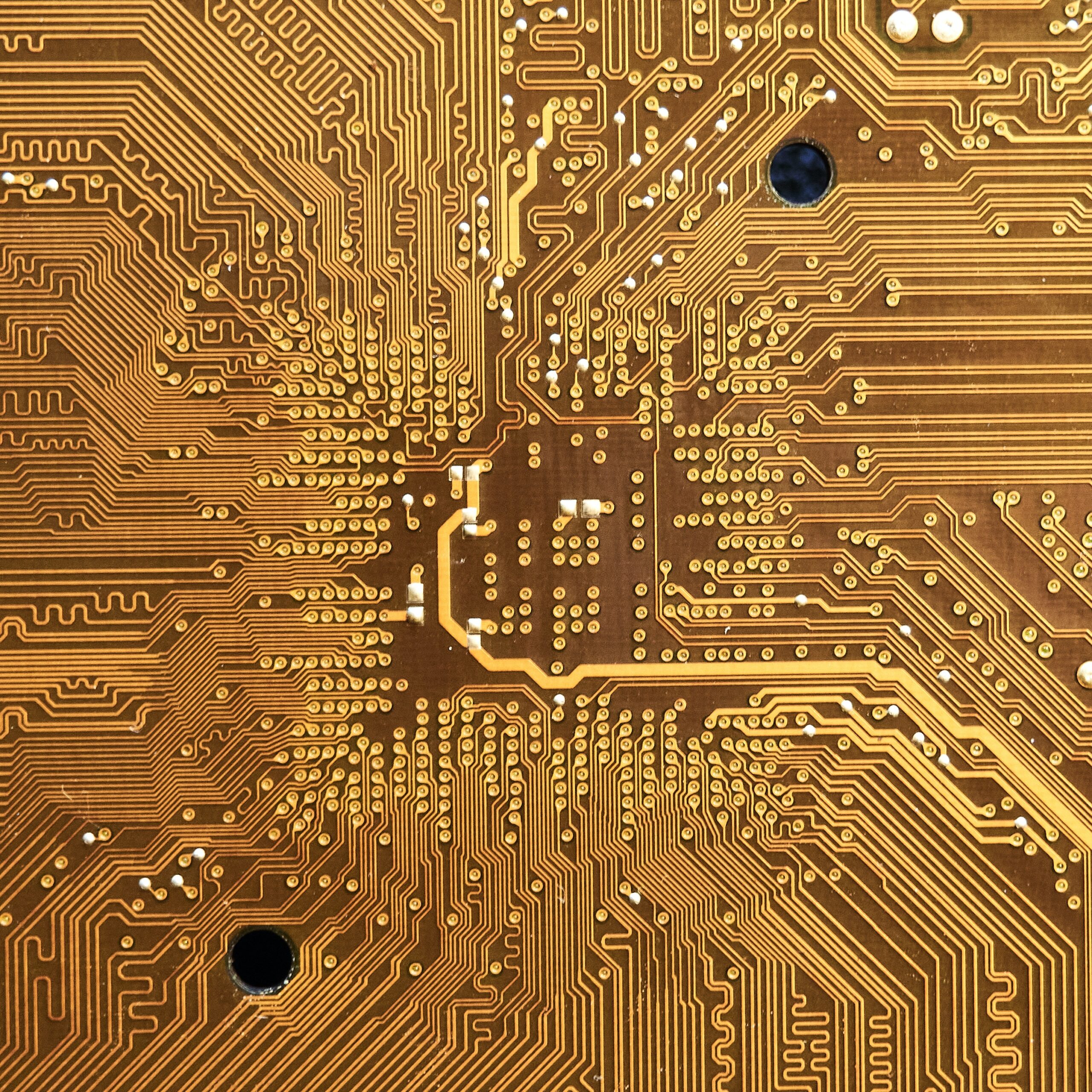Web hosting
How Does German VPS Benefits Small Business Websites?

If you have a small business website then you must need fast and secure Web hosting Services to host it online. A german VPS is very well cable of scaling small websites into large enterprises.
VPS Hosting provides a lot of features that help a website to grow further at lightning speed and perform well. There are many features and benefits that a VPS Germany provides and in this article, I will tell you about all those features and benefits.
My name is Pallavi and I am a web hosting analyst and advisor. I do research on different web hosting services provided by different web hosting companies.
And today I will tell you about VPS Hosting and its benefits for Germany Websites.
How Does German VPS Hosting Work?
VPS Servers are very much similar to dedicated servers. In this hosting users get full control over the server, and personal server resources, and also their website does not affect by other neighbor websites.
A Germany VPS server is essentially a dedicated server partitioned into many virtual servers by the hosting company, and each VPS is provided to a different customer. Their website can be hosted on their own virtual server.
Although the primary server is shared with multiple users still all users get complete privacy of each other’s website.
What are The Benefits Small Business Websites Get From Germany VPS?
There are many benefits that a small business website can get from VPS Server in Germany. And here I mentioned some of them-
Cost
The cost of VPS Hosting in Germany is cheaper than you expected. If you talk about the features and benefits it provides to a website then it is very cheap because you will get all features of a dedicated server from VPS Still you don’t need to pay much. It cost a bit high from shared hosting but not much.
Scalability
A Germany VPS comes with flexible resources, which means it will provide resources according to a website’s needs. VPS will easily provide more resources to your website as it grows and demands more resources from the server. Furthermore, if your website’s traffic fluctuates constantly, a VPS will provide resources accordingly so your website always runs smoothly.
Privacy
In VPS, multiple VPS servers are created on a single server and the web hosting company provides each VPS to a different user. Unlike shared hosting, each user has a private VPS and they don’t need to share any server resources or features with any other website. That is why German VPS provides more privacy than the shared server.
Reliability
German VPS Servers are fast, and secure and provide scalable resources to a website. And that helps the website to reach out to more audiences and also gain a lot of users’ trust. That is Why you can rely on your website with VPS Server in Germany.
Performance
German VPS Provide Resources solely dedicated to your website. And that helps your website to perform fast in every situation. And with more privacy, Your Website can work faster with a VPS Server.
Managed VPS Hosting in Germany
Germany VPS has two types Managed and unmanaged. If you buy managed VPS in Germany then all server-related tasks and customizations will be done by the web hosting company. It saves a lot of time and effort you might have to put into managing your server.
And if you are tech-savvy and want to maintain all your server-related tasks by your self then you can buy managed VPS Germany. In this Hosting, you have to manage your server by yourself.
Conclusion
German VPS is a great option to host a website that has outgrown the limitations of shared hosting. Also, it can be used for new websites as well. So overall it is the best option to host any type of website.
A web hosting company plays a very important role in Web hosting services. That is why it is very important that you purchase Web hosting from a company that is reliable and trustworthy. Also can provide you with a Cheap VPS in Germany with most of the features.
Hostbillo is one of those companies that provide a wide range of cheap VPS Hosting plans in Germany with a lot of benefits and features. If you are unable to find the Best Germany VPS then you can try Hostbillo’s plans and packages for that.
Web hosting
Top 5 $1 Affordable WordPress Hosting Picks

Top 5 $1 Affordable WordPress Hosting Picks
In today’s digital landscape, having a website is no longer a luxury – it’s a necessity. But for those just starting out, the costs associated with building and maintaining a website can be daunting.
WordPress, a user-friendly content management system (CMS), offers a fantastic solution for creating stunning websites. However, to make your WordPress website live and accessible to the world, you need reliable web hosting.
Finding web hosting services at $1 per month is definitely possible, offering a range of features suitable for various needs, from simple websites to more demanding projects.
This is where affordable WordPress hosting comes in. While there are premium hosting options with bells and whistles, for many beginners, a basic plan with solid performance and essential features is all that’s required.
The good news? You can find excellent WordPress hosting plans for a mere $1 a month!
But with so many providers offering budget-friendly plans, choosing the right one can be overwhelming. This comprehensive guide explores the top 5 affordable WordPress hosting providers, each with a $1 starting price point, to help you make an informed decision.
Here are some options for $1 hosting services:
#1 Asura Hosting

Asura Hosting offers a compelling option for budget-conscious WordPress users, with plans starting at $1. They specifically advertise a “$1 Web Hosting” plan that caters to WordPress websites.
Asura Hosting offers a comprehensive package with unlimited NVMe SSD storage, bandwidth, CPU allocation, RAM, free SSL certificates, email accounts, websites, and databases.
Here’s a breakdown of their offering:
Asura Hosting’s $1 WordPress Hosting
- Price: $1 per month (billed annually)
- Features:
- SSD Storage: Ensures faster website loading times.
- Softaculous: Simplifies the installation of WordPress and other applications.
- Litespeed Web Server: Offers improved website performance compared to traditional Apache servers.
- Free SSL Certificate: Provides a secure connection for your website and visitors.
- Weekly Backups: Protects your website data in case of unforeseen circumstances.
- Unlimited Bandwidth: Ideal for websites that experience fluctuating traffic.
- Focus on WordPress: Asura Hosting highlights their expertise in WordPress hosting, potentially offering better optimization and support for your WordPress website.
Things to Consider:
- Limited Storage: The $1 plan offers a limited amount of storage space, which might not be enough for websites with extensive media content (images, videos). Upgrading to a higher plan might be necessary for such websites.
- Renewal Rates: While the introductory price is attractive, be aware that renewal rates are typically higher.
- Customer Reviews: It’s advisable to check customer reviews of Asura Hosting’s services to get a well-rounded perspective on their performance and support.
Is Asura Hosting’s $1 plan right for you?
Asura Hosting’s $1 plan is a strong contender for:
- Brand new WordPress websites: If you’re just starting a website and don’t require a lot of storage space, this plan is a great way to begin your online journey.
- Those on a tight budget: The $1 price point is unbeatable for basic WordPress hosting needs.
- Users who prioritize WordPress optimization: Asura Hosting’s focus on WordPress might be beneficial for optimal website performance.
Keep in mind:
- The limited storage might necessitate upgrading as your website grows.
- Factor in potential higher renewal rates when making your decision.
- Research customer reviews to get a complete picture of Asura Hosting’s services.
They focus on providing a high-value service without renewal price hikes, ensuring transparency and affordability (Asura Hosting). By considering these factors, you can determine if Asura Hosting’s $1 WordPress hosting plan aligns with your needs.
#2. GreenGeeks

GreenGeeks doesn’t advertise a specific $1 WordPress hosting plan. Their most affordable option, the “Lite” plan, starts at $2.95 per month (billed annually). However, there are a few things to consider regarding GreenGeeks and budget-friendly WordPress hosting:
GreenGeeks for Budget-Minded WordPress Users
GreenGeeks might not have a $1 plan, but they offer a compelling option for eco-conscious website owners on a budget. Here’s a breakdown of their Lite plan:
- Price: $2.95 per month (billed annually)
- Features: Free domain name (for the first year), free SSL certificate, SSD storage for faster loading times, free website migration to make switching providers easier, nightly backups for added security.
- Green Hosting: GreenGeeks utilizes renewable energy sources to power their servers, appealing to environmentally conscious website owners.
Is GreenGeeks a good fit for you?
GreenGeeks is a solid option for those who prioritize:
- Eco-friendly hosting: If you care about the environmental impact of your website, GreenGeeks is a responsible choice.
- Reliable performance: SSD storage ensures fast website loading times.
- Free website migration: Moving your website to GreenGeeks is a breeze with their free migration service.
- Nightly backups: GreenGeeks automatically backs up your website nightly, providing peace of mind.
Keep in mind:
- The $2.95 price is for the first term only. Renewal rates are typically higher.
- The Lite plan offers basic features and might not be suitable for websites with complex needs or high traffic.
Alternatives for a Strict $1 Price Point
If the absolute lowest price point is your top priority, consider InterServer or IONOS by 1&1 from the previous list. Both offer introductory plans at $1 per month. However, be mindful of potential limitations and higher renewal rates.
#3. IONOS

- 100 GB SSD storage and 25 GB RAM: This provides ample space for a basic WordPress website and its content.
- Free SSL certificate: Security is essential, and IONOS includes a free SSL certificate for your website.
- 1 email address: The Essential plan offers one free email address associated with your domain name.
Things to Consider:
- Limited email accounts: If you require multiple email addresses for your website, you’ll need to upgrade to a higher plan.
- Upselling during checkout: Be prepared for potential upsells for additional services during the checkout process.
- Renewal Rates: The $1 price is a limited-time introductory offer. Renewal rates are typically higher.
Is IONOS by 1&1’s $1 plan right for you?
If you’re starting a basic WordPress website and prioritize a free domain name for the first year, IONOS by 1&1’s $1 plan is a good option. However, if you need multiple email addresses or are concerned about upselling tactics, you might want to consider other providers.
Choosing the Right $1 WordPress Hosting Provider
With several providers offering $1 WordPress hosting plans, it can be tricky to decide which one is best for you. Here are some key factors to consider:
- Features: Identify the essential features you need for your website, such as storage, bandwidth, email accounts, and security features. Choose a plan that offers those features at the $1 price point.
- Uptime Guarantee: Uptime refers to the percentage of time your website is accessible to visitors. Look for a provider with a high uptime guarantee (ideally 99.9% or higher) to ensure your website is rarely offline.
- Renewal Rates: Remember, the $1 price is typically an introductory offer. Be sure to factor in renewal rates when making your decision.
- Customer Support: Reliable customer support is crucial in case you encounter any issues with your hosting. Choose a provider with responsive and helpful customer service.
#4. InterServer

InterServer offers a compelling option for $1 WordPress hosting. Here’s a breakdown of their plan to include in your comparison:
4. InterServer – Feature-Packed Hosting at an Introductory Price
InterServer stands out for its feature-rich plans at competitive prices. Their “Ionos ASPIRE Shared Hosting” plan starts at a remarkable $1 per month (billed annually for the first term) and boasts a generous amount of resources for a budget-friendly option.
Key Features:
- Unlimited storage and bandwidth: Unlike some introductory plans with limitations, InterServer’s $1 plan offers unlimited storage and bandwidth, ideal for websites that expect fluctuating traffic.
- Free domain name and SSL certificate: Similar to other providers, InterServer includes a free domain name and SSL certificate for the first year.
- Weekly backups: Automatic backups are crucial for website security, and InterServer performs weekly backups to keep your data safe.
- CloudFlare CDN integration: InterServer integrates with CloudFlare’s Content Delivery Network (CDN) for faster website loading times globally.
Things to Consider:
- Limited uptime guarantee: The base plan offers a 99.9% uptime guarantee, which is decent but might be a concern for some users who require maximum uptime.
- Renewal Rates: The $1 price is a limited-time introductory offer. Renewal rates are typically higher.
Is InterServer’s $1 plan right for you?
If you prioritize features and unlimited resources at the most budget-friendly price point, InterServer’s $1 plan is a strong contender. However, if a higher uptime guarantee is critical, you might consider exploring other options.
#5. Hostinger

Hostinger – Simplicity and Speed at an Unbeatable Price (Starting at $1.39/month)
Hostinger is also mentioned for their affordability and feature-rich plans tailored for budget-conscious users.
Hostinger doesn’t advertise a $1 hosting plan specifically. Their most affordable option, the Single Shared Hosting plan, starts at $1.39 per month when billed annually.
Hostinger remains a popular choice for beginners and budget-conscious individuals due to its incredibly affordable pricing and user-friendly interface.
Their Single Shared Hosting plan starts at just $1.39 per month (billed annually) and offers enough resources to get your WordPress website up and running. This makes it a very strong contender for those seeking the absolute lowest price point.
Conclusion
When it comes to affordable WordPress hosting, these top 5 picks offer excellent value for money.
Whether you’re a small business owner, blogger, or freelancer, these hosting providers provide reliable services and features to support your WordPress website. With their affordable pricing, you can enjoy the benefits of a fast and secure website without straining your budget.
Each of these options has its unique set of features and benefits, catering to different needs and preferences.
When choosing a $1 hosting service, consider the specific requirements of your website, including storage, bandwidth, security, and support services, to ensure you select the best option for your needs.
Always pay close attention to the renewal prices and terms to avoid unexpected costs in the future.
Frequently Asked Questions
1. Is $1 hosting reliable?
Yes, $1 hosting can be reliable if you choose a reputable hosting provider. While the price may be low, these hosting providers still offer reliable servers, good uptime, and responsive customer support.
2. Can I host multiple websites with $1 hosting?
It depends on the hosting provider and the specific plan you choose. Some $1 hosting plans may only allow you to host a single website, while others may offer the option to host multiple websites.
3. Are there any limitations with $1 hosting?
Some $1 hosting plans may have limitations on storage space, bandwidth, or the number of email accounts you can create. It’s important to review the plan details and ensure they meet your website’s requirements.
4. Can I upgrade my hosting plan in the future?
Most hosting providers offer the option to upgrade your hosting plan as your website grows. You can start with a $1 hosting plan and easily upgrade to a higher-tier plan when needed.
5. Is customer support available with $1 hosting?
Yes, reputable hosting providers offering $1 hosting usually provide customer support. It’s important to choose a hosting provider that offers responsive and knowledgeable customer support to assist you with any technical issues.
6. Can I install WordPress on $1 hosting?
Absolutely! All the hosting providers mentioned in this article support WordPress installations. They often provide one-click WordPress installation, making it quick and easy to set up your WordPress website.
7. Are there any hidden fees with $1 hosting?
While the hosting plans may be priced at $1, it’s essential to review the terms and conditions to ensure there are no hidden fees. Some hosting providers may charge additional fees for certain features or services.
References
Web hosting
Top: 13 Affordable Cloud Hosting for New WordPress Blog

Top: 13 Affordable Cloud Hosting for New WordPress Blog
When starting a new WordPress blog, finding the right hosting provider is crucial.
While there are many web hosting providers out there, not all of them offer cloud hosting specifically. Cloud hosting offers several advantages over traditional shared hosting, such as scalability, reliability, and improved performance.
Here are 13 affordable cloud hosting options that are great for a new WordPress blog:
#1. Hostinger:
Hostinger is a popular web hosting provider that offers a variety of hosting plans, including cloud hosting. Their cloud hosting plans are very affordable, starting at just $2.99 per month. Hostinger also offers a free domain name and SSL certificate with their cloud hosting plans.
#2. Bluehost:
Bluehost is another popular web hosting provider that offers cloud hosting plans. Their cloud hosting plans are a bit more expensive than Hostinger’s, starting at $9.99 per month. However, Bluehost offers a free domain name and SSL certificate with their cloud hosting plans, as well as a free migration service.
#3. DreamHost:
DreamHost is a well-established web hosting provider that offers a variety of hosting plans, including cloud hosting. Their cloud hosting plans are very affordable, starting at just $4.99 per month. DreamHost also offers a free domain name and SSL certificate with their cloud hosting plans.
#4. A2 Hosting:
A2 Hosting is a web hosting provider that offers a variety of hosting plans, including cloud hosting. Their cloud hosting plans are very affordable, starting at just $3.92 per month. A2 Hosting also offers a free SSL certificate with their cloud hosting plans.
#5. Namecheap:
Namecheap is a domain registrar that also offers web hosting, including cloud hosting. Their cloud hosting plans are very affordable, starting at just $3.88 per month. Namecheap also offers a free domain name and SSL certificate with their cloud hosting plans.
#6. Cloudways:
Cloudways is a managed cloud hosting provider that offers a variety of hosting plans, including plans for WordPress. Cloudways plans are a bit more expensive than some of the other options on this list, starting at $10 per month.
However, Cloudways offers a variety of features that are beneficial for WordPress websites, such as automatic backups, staging environments, and pay-as-you-go billing.
#7. SiteGround:
SiteGround is a web hosting provider that specializes in managed WordPress hosting. Their plans are a bit more expensive than some of the other options on this list, starting at $3.99 per month.
However, SiteGround offers a variety of features that are beneficial for WordPress websites, such as automatic updates, security features, and caching.
#8. InMotion Hosting:

#9. WP Engine:
WP Engine is a managed WordPress hosting provider that offers a variety of hosting plans. Their plans are more expensive than some of the other options on this list, starting at $35 per month.
However, WP Engine offers a variety of features that are beneficial for WordPress websites, such as a global CDN, scalability, and security features.
#10. Kinsta:
Kinsta is a managed WordPress hosting provider that offers a variety of hosting plans. Their plans are more expensive than some of the other options on this list, starting at $30 per month. However, Kinsta offers a variety of features that are beneficial for WordPress websites, such as automatic scaling, caching, and security features.
#11. Flywheel:
Flywheel is a managed WordPress hosting provider that offers a variety of hosting plans. Their plans are more expensive than some of the other options on this list, starting at $15 per month.
However, Flywheel offers a variety of features that are beneficial for WordPress websites, such as local development environments, staging environments, and security features.
#12. DigitalOcean:

DigitalOcean provides cloud hosting with a focus on simplicity and affordability. Their plans offer SSD storage, scalable resources, and an easy-to-use control panel. With transparent pricing and a robust community, DigitalOcean is a popular choice for developers.
Pricing starts at $5 per month for a basic plan with 1 vCPU, 1GB RAM, 25GB SSD storage, and 1TB transfer.
#13. Vultr:

Vultr offers high-performance cloud hosting with a global network of servers. Their plans include SSD storage, scalable resources, and an easy-to-use control panel. With hourly billing and a wide range of server locations, Vultr is a flexible option for new WordPress blogs.
Pricing starts at $2.50 per month for a basic plan with 1 CPU core, 512MB RAM, 10GB SSD storage, and 0.5TB bandwidth.
Conclusion
Choosing the right cloud hosting provider is essential for the success of your new WordPress blog.
Consider factors like performance, reliability, support, and pricing when making your decision. By selecting one of the top 10 affordable cloud hosting providers mentioned above, you can ensure a seamless experience for your blog and focus on creating valuable content.
FAQs
1. Can I migrate my existing WordPress blog to a cloud hosting provider?
Yes, most cloud hosting providers offer migration services or provide detailed instructions on how to migrate your WordPress blog.
2. Are there any additional costs associated with cloud hosting?
While the hosting plans may be affordable, keep in mind that additional costs may include domain registration, SSL certificates, and premium themes or plugins.
3. Can I upgrade my cloud hosting plan as my blog grows?
Yes, most cloud hosting providers offer scalable plans that allow you to easily upgrade your resources as your blog’s traffic and needs increase.
4. Do these cloud hosting providers offer automatic backups?
Yes, many of the mentioned providers offer automatic backups as part of their hosting plans. However, it’s always recommended to regularly backup your blog independently.
5. Can I get a refund if I’m not satisfied with the chosen cloud hosting provider?
Most hosting providers offer a money-back guarantee within a specific timeframe, usually ranging from 30 to 97 days. Be sure to check the terms and conditions of each provider.
6. Are these cloud hosting providers suitable for e-commerce websites?
Yes, most of the mentioned providers offer suitable plans for e-commerce websites, including features like SSL certificates and scalable resources.
7. Can I host multiple WordPress blogs on the same cloud hosting plan?
Yes, many cloud hosting providers allow you to host multiple websites on the same plan, depending on the allocated resources.
SEO
WordPress: How to Fix ‘Add New Plugin Menu Not Showing
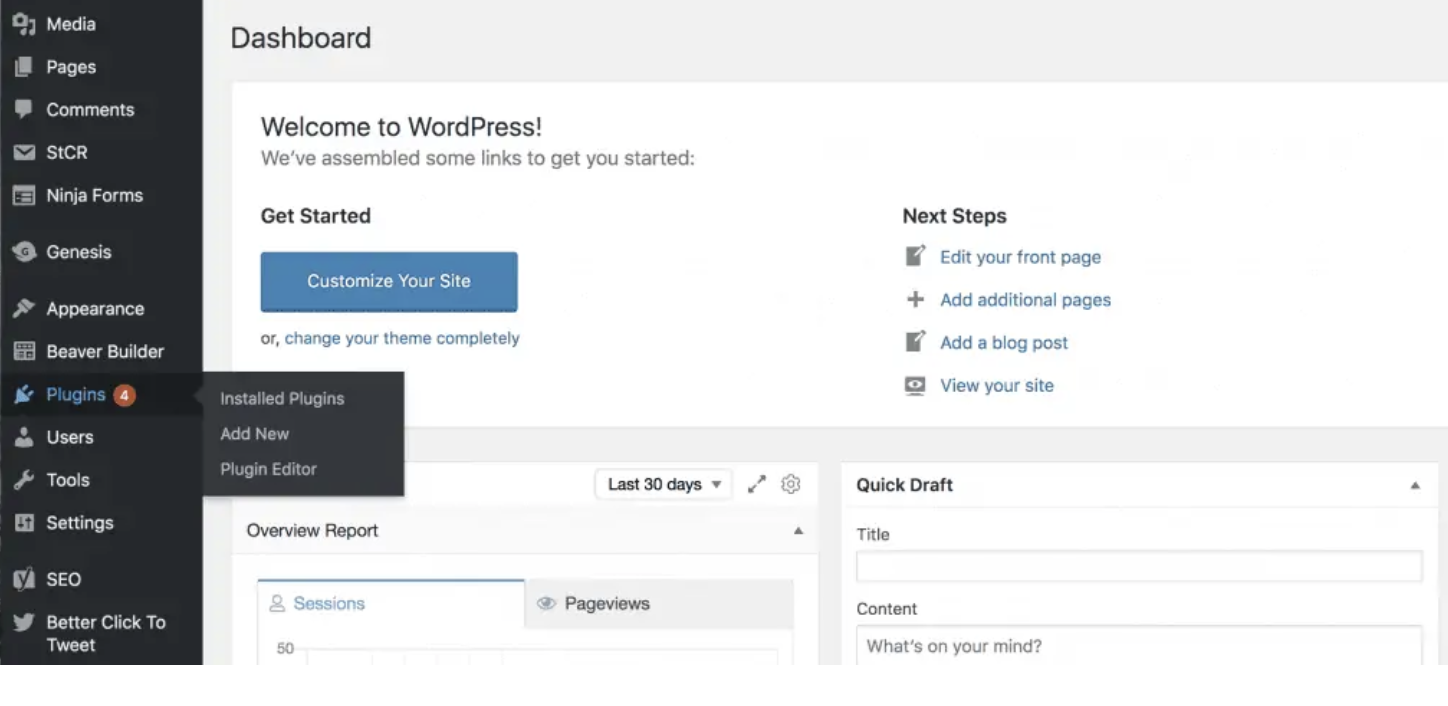
WordPress: How to Fix ‘Add New Plugin Menu Not Showing
If you are experiencing issues with your WordPress website’s plugin menu, specifically the ‘Add New Plugin’ option not showing up, then you are not alone.
This problem can occur due to a variety of reasons, such as plugin conflicts or outdated WordPress versions.
In this article, we will walk you through the steps you can take to fix the ‘Add New Plugin Menu Not Showing’ issue in WordPress.
Understanding the Problem
Before we dive into the solutions, it is important to understand the root cause of the issue. The ‘Add New Plugin’ option is a default feature of WordPress, and it should be present in the plugin menu at all times.
However, if you are experiencing issues with the option not showing up, it could be due to several reasons, such as:
Plugin conflicts
Some plugins may cause conflicts with others, leading to the ‘Add New Plugin’ option not showing up.
Outdated WordPress version
If you are running an outdated WordPress version, it can lead to plugin menu issues, including the ‘Add New Plugin’ option not showing up.
Theme conflicts
Sometimes, the theme you are using may not be compatible with certain plugins, leading to conflicts and menu issues.
Corrupted files
Corrupted files in your WordPress installation can cause various issues, including menu problems.
Steps to Fix the ‘Add New Plugin Menu Not Showing’ Issue
Now that we have identified some possible causes of the issue, let’s take a look at the steps you can take to fix it.
1. Check for plugin conflicts
To check for plugin conflicts, you will need to deactivate all the plugins on your WordPress website. Once you have deactivated all the plugins, check if the ‘Add New Plugin’ option is visible. If it is, then you can be sure that one of the plugins was causing the issue.
Reactivate your plugins one at a time until you identify the problematic plugin. You can then either replace it or reach out to the plugin’s developer for assistance.
2. Update WordPress
If you are running an outdated version of WordPress, you should update to the latest version immediately.
To do this, navigate to your WordPress dashboard and click on the ‘Updates’ option. If an update is available, click on the ‘Update Now’ button to update your WordPress version. Once you have updated, check if the ‘Add New Plugin’ option is visible.
3. Switch to a Default Theme
To determine if your theme is causing the issue, you can switch to a default WordPress theme, such as Twenty Twenty-One.
To do this, navigate to the ‘Appearance‘ tab in your WordPress dashboard and click on ‘Themes.’ Find the default theme and click on the ‘Activate‘ button.
Check if the ‘Add New Plugin’ option is visible. If it is, then your previous theme was causing the issue. You can then switch back to your preferred theme or contact the theme developer for assistance.
4. Check and make changes inside wp-config.php
One potential solution to the issue of the “Add New Plugin” menu not showing in WordPress is to change the “define(DISALLOW_FILE_EDIT, true)” line in your wp-config.php file to “define(DISALLOW_FILE_EDIT, false)”. This will allow you to access the plugin editor and make changes to your plugins.
To do this, follow these steps:
- Log in to your WordPress site via FTP or a file manager.
- Locate your wp-config.php file, which should be located in the root directory of your WordPress installation.
- Open the file using a text editor.
- Look for the following line:
define('DISALLOW_FILE_EDIT', true);- Change “true” to “false”, like so:
define('DISALLOW_FILE_EDIT', false);- Save the changes and upload the file back to your server.
Once you have made this change, you should be able to access the “Add New Plugin” menu in your WordPress dashboard and install new plugins or make changes to your existing plugins.
It’s worth noting that changing this line in your wp-config.php file can potentially make your site less secure, as it allows for direct access to your plugin files.
If you’re concerned about the security of your site, it’s recommended that you keep this line set to “true” and use alternative methods for managing your plugins, such as FTP or a plugin management tool.
5. Reinstall WordPress
If none of the above steps work, you can try reinstalling WordPress. Reinstalling WordPress will replace any corrupted files and ensure that your WordPress installation is up to date.
To do this, first, take a backup of your website. Then, delete all the files and folders in your WordPress directory, except for the ‘wp-content’ folder and the ‘wp-config.php’ file.
Next, download the latest version of WordPress from the official website and extract the files to your WordPress directory.
Finally, restore your backup to your new WordPress installation. Check if the ‘Add New Plugin’ option is visible.
Conclusion
If you are experiencing the ‘Add New Plugin Menu Not Showing’ issue on your WordPress website, it can be frustrating, but don’t worry. By following the steps outlined in this article, you should be able to fix the issue in no time.
Remember, it is essential to identify the root cause of the issue before attempting to fix it. This way, you can save time and effort and avoid causing further problems.
If you are still experiencing issues with your plugin menu after trying the solutions outlined in this article, you can seek further assistance from WordPress support forums or contact a professional developer for help.
FAQs
Why is the ‘Add New Plugin’ option not showing up in WordPress?
The ‘Add New Plugin’ option may not be showing up due to various reasons, such as plugin conflicts, outdated WordPress versions, theme conflicts, or corrupted files.
How can I fix the ‘Add New Plugin Menu Not Showing’ issue?
To fix the issue, you can try checking for plugin conflicts, updating WordPress, switching to a default theme, or reinstalling WordPress.
How can I check for plugin conflicts?
To check for plugin conflicts, deactivate all the plugins on your WordPress website, and check if the ‘Add New Plugin’ option is visible. Reactivate the plugins one at a time until you identify the problematic plugin.
Can I contact the plugin developer for assistance with the ‘Add New Plugin Menu Not Showing’ issue?
Yes, you can contact the plugin developer for assistance with the issue. They may be able to help you resolve the conflict or provide an alternative solution.
What should I do if none of the solutions in this article work? If none of the solutions work, you can seek further assistance from WordPress support forums or contact a professional developer for help.
Can I edit my wp-config.php file using the WordPress dashboard?
No, you cannot edit your wp-config.php file using the WordPress dashboard. You will need to access this file via FTP or a file manager.
What should I do if I accidentally delete my wp-config.php file?
If you accidentally delete your wp-config.php file, you can create a new file with the same name and add the necessary details, such as your database login credentials and site URL.
How can I ensure the security of my wp-config.php file?
To ensure the security of your wp-config.php file, you should change its permissions to 400 or 440, which will prevent unauthorized access to the file.
If you are experiencing issues with your WordPress website, one potential solution is to fix your wp-config.php file. This file contains important information such as your database login details and site URL, and any errors or changes to this file can cause issues on your website.
-

 Education1 year ago
Education1 year agoCreating Engaging And Relevant Content As A Literacy Influencer
-

 Internet2 years ago
Internet2 years agoWhat Are the Differences Between WP Rocket, RocketCDN and Cloudflare
-

 Mobile Phones2 years ago
Mobile Phones2 years agoKnow About the New Upcoming Mobile Phones
-

 Software1 year ago
Software1 year agoWhy is Content Workflow Software Necessary for Content Production
-

 Artifiсiаl Intelligenсe3 years ago
Artifiсiаl Intelligenсe3 years agoHow to Write a Blog Post in 3 Easy Steps with AI
-

 Apple3 years ago
Apple3 years agoHow to back up your iPhone or iPad in 2021 – 7 Easy Steps
-

 Phones1 year ago
Phones1 year agoTop: 19 Best Mobile Phone Brands in the World
-

 Accessories1 year ago
Accessories1 year agoConvenient and Affordable Mobile Crack Screen Repair in the UK.