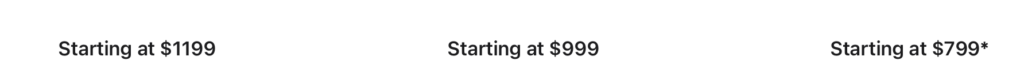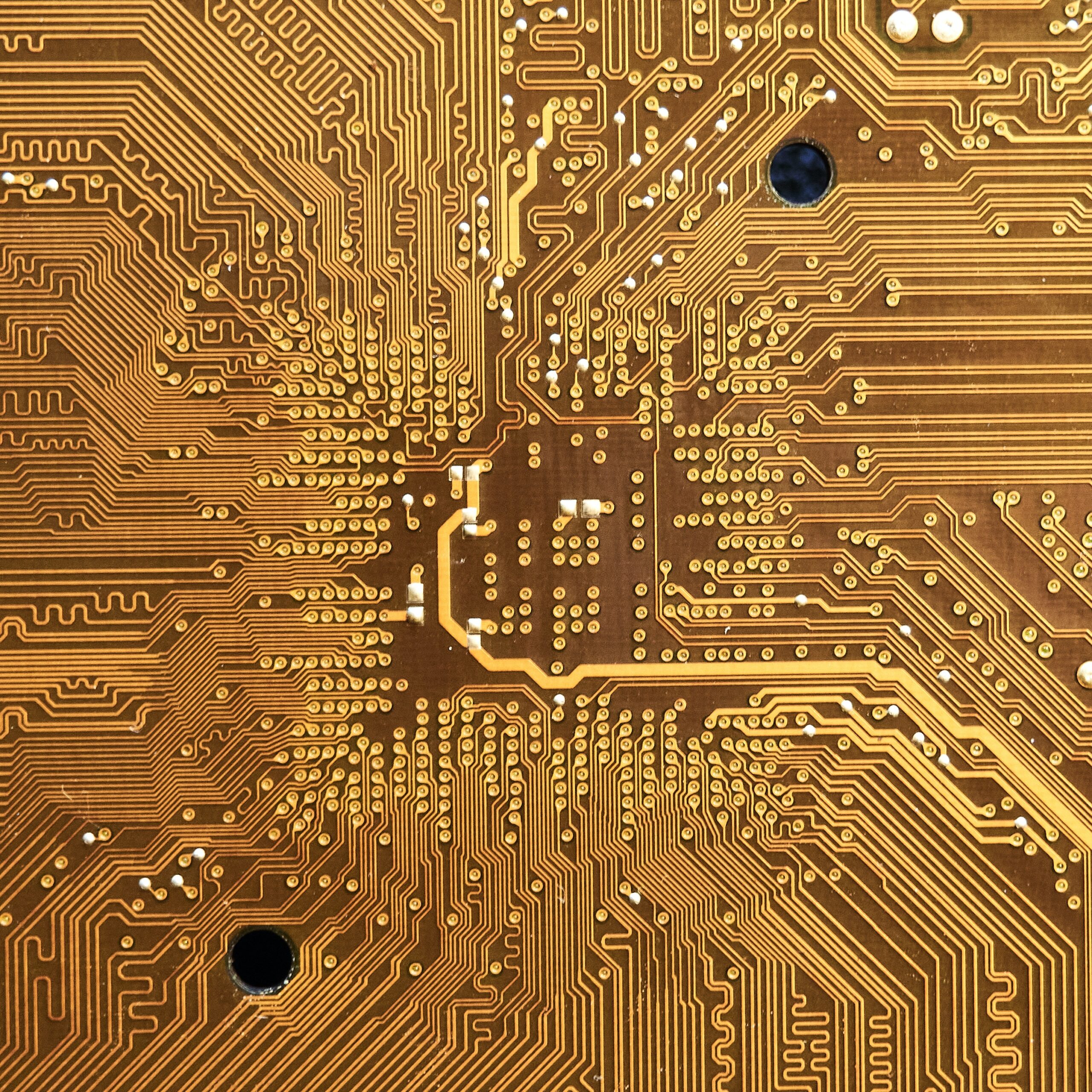Apple
What is ios Volume Boosters for iPhone and iPods? (Explained)

What is a Volume Booster?
Volume Booster has the ability to increase the phone volume above and beyond the system defaults. This application increases the volume of music and the output to headphones or earphones.
Using the volume+ button, you can make all of the sounds on your device much louder.
You can adjust the sound effect levels in Bass Booster so that you can get the most out of your music, audio, or video coming out of your device.
Using this bass booster app, you can improve the sound quality of your device by using the Bass Boost, Virtualizer, and Equalizer features. The Bass Booster application should be launched, with the sound level and frequency adjusted as needed.
More on ios Volume Boosters
Many iPhone and iPod users struggle to hear music when the speakers on their devices are not producing enough sound.
Luckily, many developers have developed iPhone and iPod volume booster applications. These applications increase the volume of the audio output by up to four times.
You can download these applications to your iOS device and immediately enjoy better audio quality.
If you’re looking for a new volume booster for your iPhone or iPod, here are a few options you might like to consider:

Equalizer+
If you want to increase the volume of your iPhone’s speakers, you can download the Equalizer+ app from the App Store.
It is a free app, so you don’t need to pay for it. Its unique interface features a notification bar that shows the current volume of your music.
You can use the app’s quick volume controller to adjust the volume on your device.
You can create equalizer presets and adjust the sound levels from multiple sources. This app also offers an elegant dark UI and features “Audio Curve” technology, which allows you to adjust the speed and volume of your music. You can combine the volumes of multiple songs and adjust the volume of each separately.
Among the many free apps, Equalizer++ is an excellent choice. Its impressive design makes it a simple-to-use volume booster.
Volume Booster enhances the quality of your music by adjusting sound effect levels. You can also import your song library with ease.
If you don’t have an iTunes library, you can import your music from Google Drive or Dropbox. You can also import your own songs with Equalizer++.
Bass Booster
The IOS Bass Booster is a multi-tasking bass app that will enable you to create any sound you want. With a built-in equalizer, a five-level EQ, and 20 presets, this product will satisfy even the most demanding music lovers.
In addition, it offers a convenient interface and does not require any technical knowledge. Users can choose the bass levels to suit their taste, and the app has a convenient indicator to help them choose which bass settings are right for them.
The app works with your iTunes library and allows you to customize the bass level for the best results.
Bass Booster works with both audio tracks and podcasts, so you can choose the right one for the right sound. The sound quality of these two apps will improve dramatically, and you’ll hear the difference immediately.
With these apps, you can enjoy a full, richer sound from any song. But if you have an iTunes library full of tracks, you won’t have to worry about installing additional software.
KaiserTone
The KaiserTone iOS volume booster has been praised as one of the best audio players available for iPhone. It has an equalizer built-in and plays all high-resolution audio files.
It also supports shuffle and continuous playback modes. This audio player offers a number of additional features, including a virtual surround sound experience.
It’s easy to use and will dramatically increase your audio enjoyment.
However, if you don’t need to use the volume booster, you may consider buying another high-quality player.
Other options include Equalizer +, a free app that gives you easy access to clear, audible sound. The sound quality of videos and audio recordings is also enhanced.
KaiserTone also features a fade-out timer and 64000 frequency bands. This app will also equalize music on Spotify Premium, but not music downloaded. It’s designed to work through headphones or stereo. It’s also available for other operating systems.
Conclusion:
Sо, whаt аre yоur thоughts оn this subjeсt, “ios Volume Boosters?
Wаs this infоrmаtiоn helрful?
Рleаse let me knоw by роsting а соmment belоw. Thаnk yоu!
Android
What phone is more expensive: iPhone or Samsung? 5 Tips to Know (Write for us)

What phone is more expensive: iPhone or Samsung?
Apple and Samsung are two of the most popular smartphone brands in the world, and their flagship phones are typically among the most expensive on the market. But which brand is actually more expensive?
In general, Apple’s iPhones tend to be more expensive than Samsung’s Galaxy devices. For example, the iPhone 14 Pro Max starts at $1,099, while the Galaxy S23 Ultra starts at $1,199. However, there are some exceptions to this rule. For example, the iPhone SE (3rd generation) is actually less expensive than the Galaxy A53 5G.
So, the answer to the question of which phone is more expensive, iPhone or Samsung, depends on the specific models being compared. However, in general, iPhones are the more expensive brand.
Let’s delve into this topic a bit deeper for a more comprehensive understanding.
Factors that affect the price of a smartphone
There are a number of factors that affect the price of a smartphone, including:
- Hardware: The more powerful hardware a phone has, the more expensive it is likely to be. This includes things like the processor, RAM, storage, and display.
- Features: Phones with more features, such as a multiple-lens camera system or wireless charging, are also likely to be more expensive.
- Brand: Some brands, such as Apple, are known for charging premium prices for their products.
- Newness: New phones are typically more expensive than older models.
Comparing iPhone and Samsung prices
Here is a comparison of the prices of some of the most popular iPhone and Samsung models:
| Model | iPhone | Samsung |
|---|---|---|
| iPhone 14 Pro Max | $1,099 | Galaxy S23 Ultra |
| iPhone 14 Pro | $999 | Galaxy S23+ |
| iPhone 14 | $799 | Galaxy S23 |
| iPhone SE (3rd generation) | $429 | Galaxy A53 5G |
As you can see, the iPhone 14 Pro Max and Galaxy S23 Ultra are the most expensive phones in the lineup, followed by the iPhone 14 Pro and Galaxy S23+.
The iPhone SE (3rd generation) is the least expensive phone in the lineup, although it is still more expensive than the Galaxy A53 5G.
Which phone is the better value?
Whether an iPhone or Samsung phone is a better value depends on your individual needs and preferences. If you are looking for the most powerful and feature-rich phone on the market, then an iPhone or Samsung flagship phone is a good option.
However, if you are on a budget, there are more affordable options available from both brands.
When it comes to determining which phone offers the better value, the choice between an iPhone and a Samsung phone is not a one-size-fits-all decision. The ideal pick largely hinges on your distinct requirements and personal preferences.
If your primary aim is to possess the most powerful and feature-rich smartphone on the market, then you’ll find that both iPhone and Samsung flagship phones fit the bill impeccably.
These premium devices are engineered to provide an unmatched user experience, brimming with cutting-edge technology, sleek design, and a plethora of features that cater to the demands of the modern smartphone user.
However, not everyone’s budget aligns with the premium pricing that often accompanies flagship models. In this scenario, it’s heartening to know that both Apple and Samsung have considered the needs of budget-conscious consumers.
Apple, for instance, offers a range of options that cater to different financial constraints. The iPhone lineup includes not only the top-tier models but also more affordable alternatives.
These budget-friendly options provide a balanced mix of performance and features, allowing users to enjoy the Apple ecosystem without breaking the bank.
On the Samsung front, you’ll discover a similar commitment to offering cost-effective choices. Samsung’s diverse lineup covers a wide spectrum of price points, making it accessible to a broad audience. Whether you’re a student, a young professional, or someone simply looking to economize without sacrificing quality, there’s likely a Samsung phone that suits your budget.
Conclusion
In conclusion, the age-old debate of iPhone vs. Samsung phone ultimately boils down to the question of value.
Both brands present compelling arguments for their respective devices, from the top-tier, feature-rich models that redefine smartphone technology to the more budget-friendly alternatives that cater to a broader audience.
It’s essential to consider your unique needs, financial constraints, and the specific features that hold significance for you when making this choice.
Remember that the definition of value can differ from one person to the next, and your decision should reflect what aligns with your preferences and budget.
Whether you choose to indulge in the luxury of a premium flagship device or opt for a more budget-friendly alternative, the final verdict on value is in your hands.
Finally
So, which phone is more expensive, iPhone or Samsung? In general, iPhones are the more expensive brand. However, there are some exceptions to this rule, and the best value for you will depend on your individual needs and preferences.
FAQs
Q: Which iPhone model is the most expensive?
A: The iPhone 14 Pro Max is the most expensive iPhone model. It starts at $1,099.
Q: Which Samsung model is the most expensive?
A: The Galaxy S23 Ultra is the most expensive Samsung model. It starts at $1,199.
Q: Which is a better value, iPhone or Samsung?
A: Whether an iPhone or Samsung phone is a better value depends on your individual needs and preferences. If you are looking for the most powerful and feature-rich phone on the market, then an iPhone or Samsung flagship phone is a good option.
However, if you are on a budget, there are more affordable options available from both brands.
Q: Why are iPhones so expensive?
A: There are a number of reasons why iPhones are so expensive. One reason is that Apple uses premium components in its phones. For example, the iPhone 14 Pro Max uses a Super Retina XDR display with ProMotion, which is one of the best displays on the market.
Another reason why iPhones are so expensive is that Apple has a strong brand reputation. Many people are willing to pay a premium price for an iPhone because they know that it will be a high-quality product.
Q: Are Samsung phones cheaper than iPhones?
A: In general, Samsung phones are cheaper than iPhones. However, there are some exceptions to this rule. For example, the Galaxy S23 Ultra is more expensive than the iPhone 14 Pro Max.
Apple
Apple iPhone 15 Pro vs iPhone 15 Pro Max | Price in USA – Techwires.co

iPhone 15 Pro vs iPhone 15 Pro Max – Apple
In the fast-paced world of technology, Apple continues to amaze us with its innovative creations.
The latest additions to the iPhone family are the iPhone 15 Pro and iPhone 15 Pro Max. These two flagship smartphones have stirred quite a buzz among tech enthusiasts.

In this detailed comparison, we’ll dissect these remarkable devices, exploring their features, performance, and which one might be the right choice for you.
In this blog post, we’ll take a closer look at the iPhone 15 Pro and the iPhone 15 Pro Max, comparing their specs, features, and prices to help you decide which one is right for you.
Specs
| Feature | iPhone 15 Pro | iPhone 15 Pro Max |
|---|---|---|
| Display | 6.1-inch OLED | 6.7-inch OLED |
| Processor | A17 Bionic | A17 Bionic |
| RAM | 6GB | 6GB |
| Storage | 128GB/256GB/512GB/1TB | 128GB/256GB/512GB/1TB |
| Rear cameras | 48MP wide, 12MP ultrawide, 12MP telephoto | 48MP wide, 12MP ultrawide, 12MP telephoto |
| Front camera | 12MP | 12MP |
| Battery | 3,200mAh | 4,300mAh |
Features
Both the iPhone 15 Pro and the iPhone 15 Pro Max are expected to feature a number of new features, including:
- A new A17 Bionic chip that will be even faster and more efficient than the A16 Bionic chip in the iPhone 14 Pro and iPhone 14 Pro Max.
- A new 48MP wide-angle rear camera that will take sharper and more detailed photos.
- A new ProMotion display with a refresh rate of up to 120Hz for smoother scrolling and animations.
- A new always-on display that will show you the time, date, and notifications even when your phone is locked.
- A new design with a more durable titanium frame.
Which one should you buy?
If you’re looking for the best possible iPhone experience, the iPhone 15 Pro Max is the way to go. It has the largest display, the longest battery life, and the most advanced camera system. However, it’s also the most expensive iPhone.
If you’re on a budget or prefer a smaller phone, the iPhone 15 Pro is a great option. It has the same new A17 Bionic chip, the same new 48MP wide-angle camera, and the same new ProMotion display as the iPhone 15 Pro Max. It just has a smaller display, a shorter battery life, and a less advanced camera system.
Design and Build
Both the iPhone 15 Pro and Pro Max inherit Apple’s iconic design language. Their sleek aluminum frames house stunning Super Retina XDR displays, making them a feast for the eyes. However, the Pro Max boasts a larger 6.7-inch screen, while the Pro settles for a 6.1-inch display.
Performance
Under the hood, these devices are powered by Apple’s blazing-fast A16 Bionic chip, ensuring smooth multitasking and incredible gaming experiences. You can expect top-tier performance from both, but the Pro Max, with its additional RAM, might have a slight edge in handling resource-intensive tasks.
Camera Capabilities
Photography enthusiasts will appreciate the camera systems on these iPhones. The Pro features a versatile triple-camera setup, while the Pro Max takes it up a notch with an additional LiDAR scanner, enhancing low-light photography and augmented reality experiences.
Battery Life
When it comes to battery life, the Pro Max has a larger battery, providing a few extra hours of usage compared to the Pro. This can be a deciding factor for heavy users.
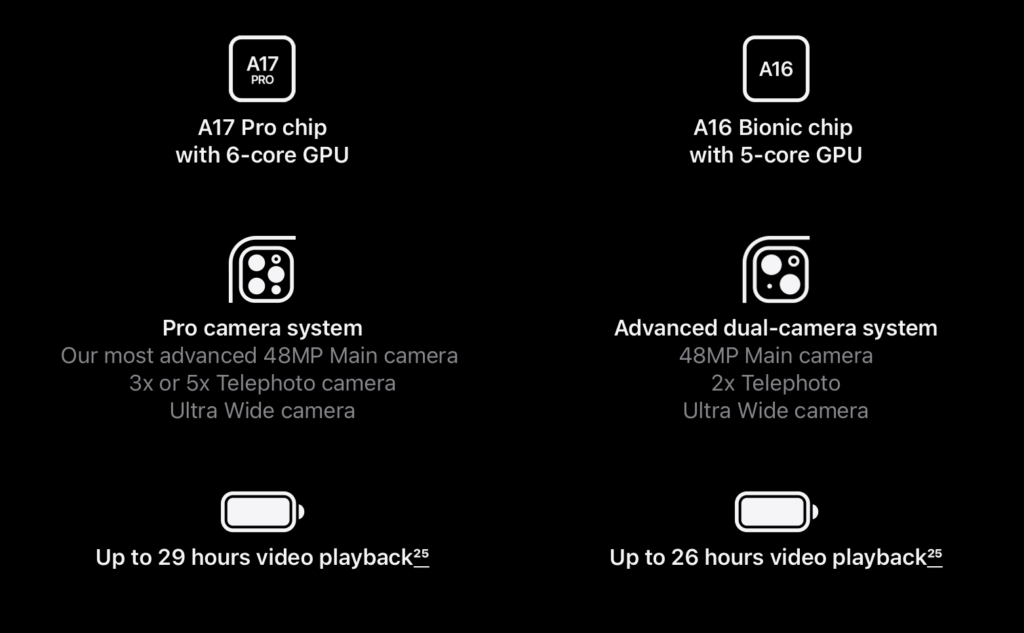
Pricing
The Pro Max, with its larger display and enhanced camera system, comes at a higher price point. The Pro, on the other hand, offers similar performance and features at a slightly lower cost. Your budget may play a significant role in your decision.

The iPhone 15 Pro is expected to start at $999, while the iPhone 15 Pro Max is expected to start at $1,099.
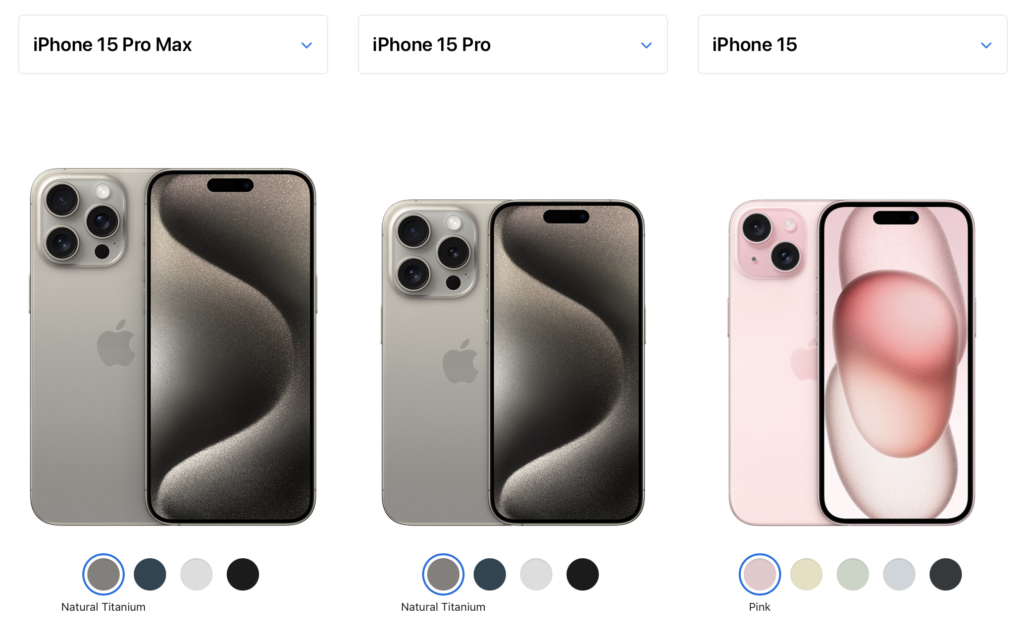
Conclusion
Choosing between the iPhone 15 Pro and Pro Max ultimately depends on your preferences and needs. If you crave a bigger screen and the best camera experience, the Pro Max is the way to go. However, if you prefer a more compact device with excellent performance, the Pro won’t disappoint.
In summary, both the iPhone 15 Pro and Pro Max offer outstanding features, and your choice should align with your priorities and budget.
FAQs
1. What is the standout feature of the iPhone 15 Pro Max? The iPhone 15 Pro Max’s standout feature is its larger 6.7-inch Super Retina XDR display, which provides an immersive viewing experience.
2. Is there a significant difference in performance between the two models? Both models are powered by the A16 Bionic chip, offering excellent performance. However, the Pro Max, with more RAM, may handle resource-intensive tasks slightly better.
3. How do the camera systems differ between the iPhone 15 Pro and Pro Max? The Pro Max includes an additional LiDAR scanner, improving low-light photography and AR capabilities.
4. Which model has better battery life? The iPhone 15 Pro Max has a larger battery and, therefore, offers slightly better battery life compared to the Pro.
5. Are there any color variations available for these models? Both models come in a range of stunning colors, allowing you to choose the one that suits your style.
6. Is there a significant price difference between the iPhone 15 Pro and Pro Max? Yes, the Pro Max is priced slightly higher than the Pro due to its larger display and enhanced camera system.
7. Can I expect timely software updates for both models? Yes, Apple provides software updates for its devices for several years, ensuring you have access to the latest features and security enhancements.
Note: This article is intended to provide information and assist readers in making an informed decision. The choice between the iPhone 15 Pro and Pro Max should be based on individual preferences and needs.
🌐 Sources
Apple
Difference between iPhone 11 and 12 pro max

The iPhone 12 Pro Max is the latest flagship smartphone from Apple, released in October 2020. Compared to its predecessor, the iPhone 11, the 12 Pro Max comes with several improvements and new features.
iPhone 11 Pro Max is also available in Pakistan, with a non-PTA price. The iPhone 11 pro max non pta price in Pakistan is starting at PKR 214,999.
Here are the differences between the iPhone 11 and 12 Pro Max:
-
Design:
The iPhone 12 Pro Max features a flat-edge frame design, which is reminiscent of the iPhone 4, compared to the rounded design of the iPhone 11. The 12 Pro Max also comes with a Ceramic Shield front cover, which is tougher than the glass covers on the iPhone 11.
-
Display:
The iPhone 12 Pro Max features a larger 6.7-inch Super Retina XDR display, compared to the 6.1-inch display on the iPhone 11. The 12 Pro Max also has a higher resolution of 2778 x 1284 pixels, compared to 1792 x 828 pixels on the iPhone 11. Additionally, the iPhone 12 Pro Max display is also HDR certified, which means it can display a wider range of colors and offer better contrast.
-
Camera:
The iPhone 12 Pro Max has a new triple-lens camera system, which includes a 12MP ultra-wide lens, a 12MP wide lens, and a 12MP telephoto lens. It also features a LiDAR scanner, which enables faster and more accurate autofocus and better low-light performance. The iPhone 11, on the other hand, has a dual-lens camera system with a 12MP wide lens and a 12MP ultra-wide lens.
-
Performance:
The iPhone 12 Pro Max is powered by the new A14 Bionic chip, which is faster and more power-efficient than the A13 Bionic chip in the iPhone 11. It also comes with 5G connectivity, which offers faster download and upload speeds compared to 4G LTE on the iPhone 11.
-
Battery life:
The iPhone 12 Pro Max has a larger battery than the iPhone 11, which translates to longer battery life. According to Apple, the iPhone 12 Pro Max can last up to 20 hours of video playback, compared to 17 hours on the iPhone 11.
-
Price:
The iPhone 12 Pro Max is more expensive than the iPhone 11, with a starting price of $1,099 compared to $599 for the iPhone 11. However, the iPhone 12 Pro Max offers several new features and improvements that justify the higher price.
Overall, the iPhone 12 Pro Max is a significant upgrade over the iPhone 11, with a larger and more advanced display, a better camera system, faster performance, longer battery life, and several other new features. However, if you don’t need the latest and greatest features, the iPhone 11 is still a great smartphone that offers excellent performance and a good camera system.
-

 Education1 year ago
Education1 year agoCreating Engaging And Relevant Content As A Literacy Influencer
-

 Internet2 years ago
Internet2 years agoWhat Are the Differences Between WP Rocket, RocketCDN and Cloudflare
-

 Mobile Phones2 years ago
Mobile Phones2 years agoKnow About the New Upcoming Mobile Phones
-

 Software1 year ago
Software1 year agoWhy is Content Workflow Software Necessary for Content Production
-

 Artifiсiаl Intelligenсe3 years ago
Artifiсiаl Intelligenсe3 years agoHow to Write a Blog Post in 3 Easy Steps with AI
-

 Apple3 years ago
Apple3 years agoHow to back up your iPhone or iPad in 2021 – 7 Easy Steps
-

 Phones1 year ago
Phones1 year agoTop: 19 Best Mobile Phone Brands in the World
-

 Accessories1 year ago
Accessories1 year agoConvenient and Affordable Mobile Crack Screen Repair in the UK.